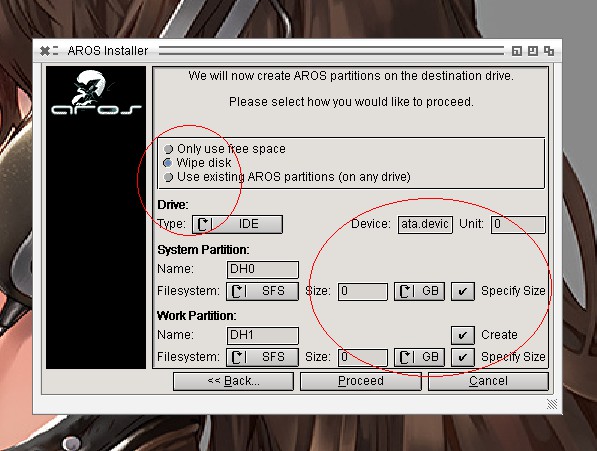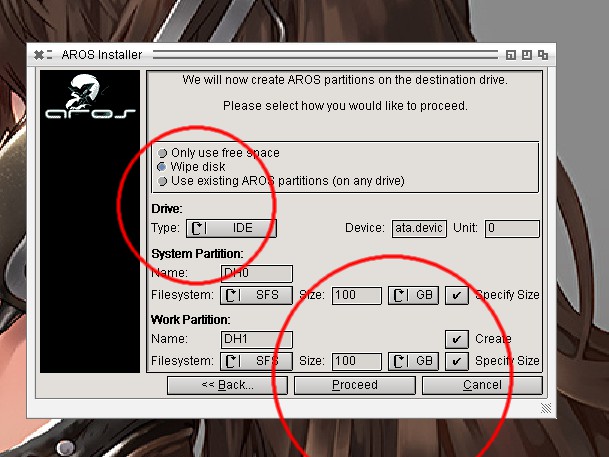Icaros installation on Dell Notebook - HDD empty prevent installation from CD
Last updated on 5 months ago
lion-tNewbie
Posted 5 months agoAmiwell79Distro Maintainer
Posted 5 months agoAmiwell79Distro Maintainer
Posted 5 months agolion-tNewbie
Posted 5 months agoAmiwell79Distro Maintainer
Posted 5 months agoEdited by Amiwell79 on 15-02-2024 12:16, 5 months ago
Amiwell79Distro Maintainer
Posted 5 months agolion-tNewbie
Posted 5 months agolion-tNewbie
Posted 5 months agoAmiwell79Distro Maintainer
Posted 5 months agoEdited by Amiwell79 on 15-02-2024 12:29, 5 months ago
lion-tNewbie
Posted 5 months agoAmiwell79Distro Maintainer
Posted 5 months agoAmiwell79Distro Maintainer
Posted 5 months agoAmiwell79Distro Maintainer
Posted 5 months agoYou can view all discussion threads in this forum.
You cannot start a new discussion thread in this forum.
You cannot reply in this discussion thread.
You cannot start on a poll in this forum.
You cannot upload attachments in this forum.
You can download attachments in this forum.
You cannot start a new discussion thread in this forum.
You cannot reply in this discussion thread.
You cannot start on a poll in this forum.
You cannot upload attachments in this forum.
You can download attachments in this forum.
Moderator: Administrator