AROS only sees apx. 7.5 GB of a 500 GB HDD
Last updated on 5 months ago
deadwoodAROS Dev
Posted 5 months agodeadwoodAROS Dev
Posted 5 months agoStudenteerJunior Member
Posted 5 months agodeadwoodAROS Dev
Posted 5 months agodeadwoodAROS Dev
Posted 5 months agodeadwoodAROS Dev
Posted 5 months agoAmiwell79Distro Maintainer
Posted 5 months agodeadwoodAROS Dev
Posted 5 months agoAmiwell79Distro Maintainer
Posted 5 months agoEdited by Amiwell79 on 11-02-2024 17:32, 5 months ago
Amiwell79Distro Maintainer
Posted 5 months agoYou can view all discussion threads in this forum.
You cannot start a new discussion thread in this forum.
You cannot reply in this discussion thread.
You cannot start on a poll in this forum.
You cannot upload attachments in this forum.
You can download attachments in this forum.
You cannot start a new discussion thread in this forum.
You cannot reply in this discussion thread.
You cannot start on a poll in this forum.
You cannot upload attachments in this forum.
You can download attachments in this forum.
Moderator: Administrator
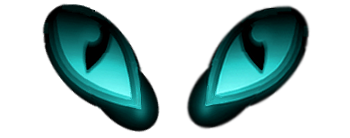

 Cheers!
Cheers!