AMIGASYSTEM wrote:
@AMIGASYSTEM - But to create the USB image did you use my ISO DVD ?
If for some did not copy the Development with its content, copy manually all the Development data included in the ISO-DVD, in the Development folder of your HD
All strange what happens, some users have installed my USB Image and used the GCC
Nion give up, as a last try do this:
Try a Different Network and a different PC to download and burn the USB Image !
That's the thing, I honestly do not think it's the download getting corrupted. I download files of any format without any problems. I have downloaded your AROS One USB from 3 different computers and it's showing the same problem when I install it.
To create a new USB drive, I used your ISO DVD yes! It did create it and I DID select to install the development files.
I am going to try one more time but if I manage to install it, the problems do not stop there. I have been experiencing other random issues once AROS One is installed. Lock ups, GURU errors, just at random times as I use applications. I can't go longer that 10-15 minutes without a crash where I have to reboot to get it back working. Now, I know AROS does not have memory protection and if an app crashes, it takes down the entire OS with it but when it's happening so often, it is quite distracting and annoying.
I installed the base AROS version from deadwood's axrt.org and it has been a MUCH more pleasant experience. I used it last night for 2 hours and only crashed once from a known problem when exiting OpenTyrian 2.1 game. It's painful to introduce all sorts of apps, tools, to be able to bring a base AROS version to a more usable experience but at least I am not getting interrupted by a random crash while I am playing a tune or editing a file.
Sorry AmigsSystem, no offense. I love what you do and continue to do for AROS. I still think AROS One is a delight, but the excitement is short lived for my point of view. Perhaps, it has just become a but over-bloated with apps that are, for lack of better terms, poorly coded or bugs never cleaned up, which continue to be a showstopper for the whole OS.
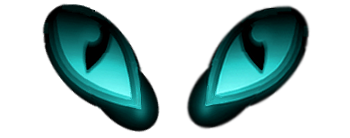
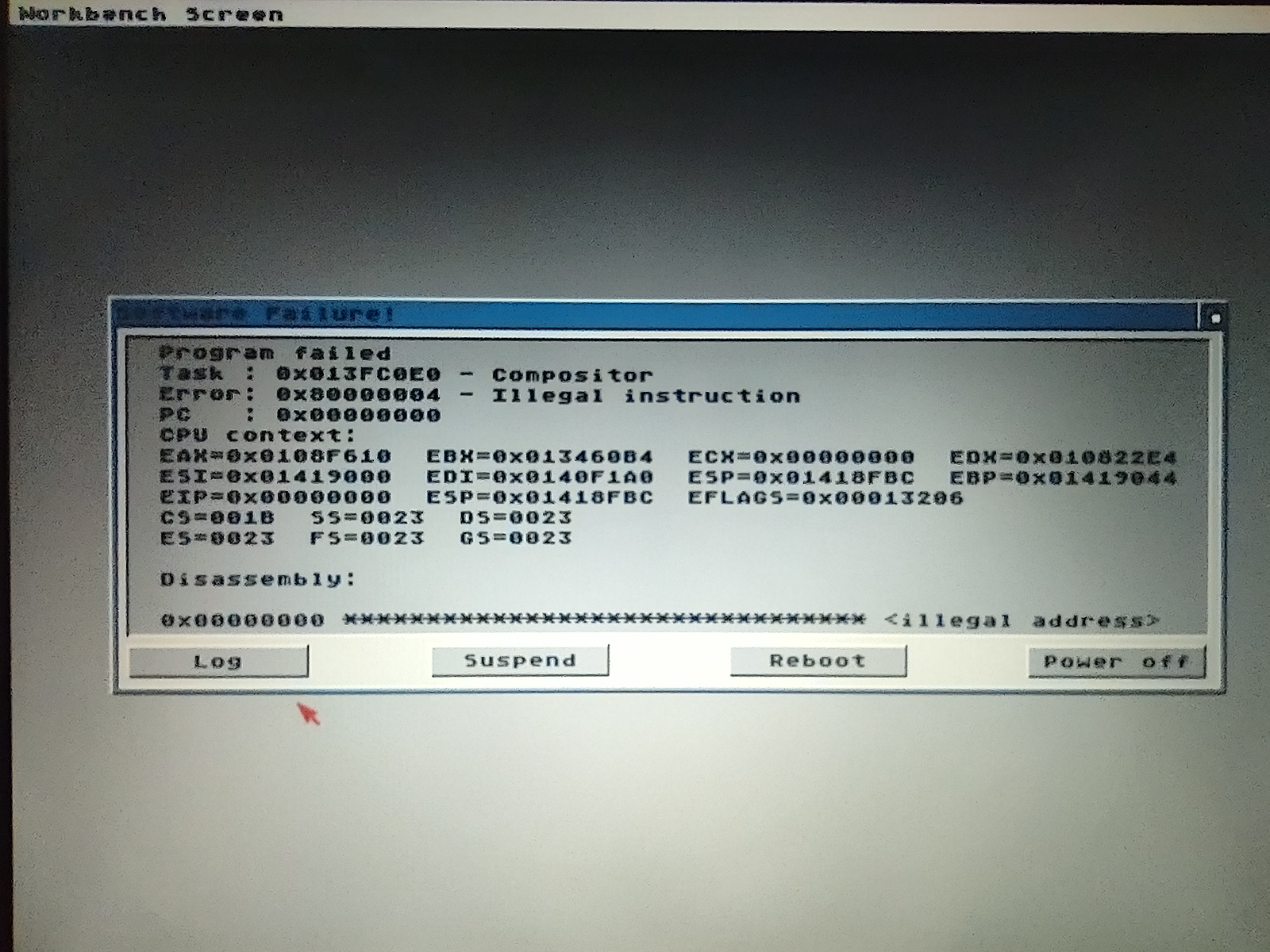
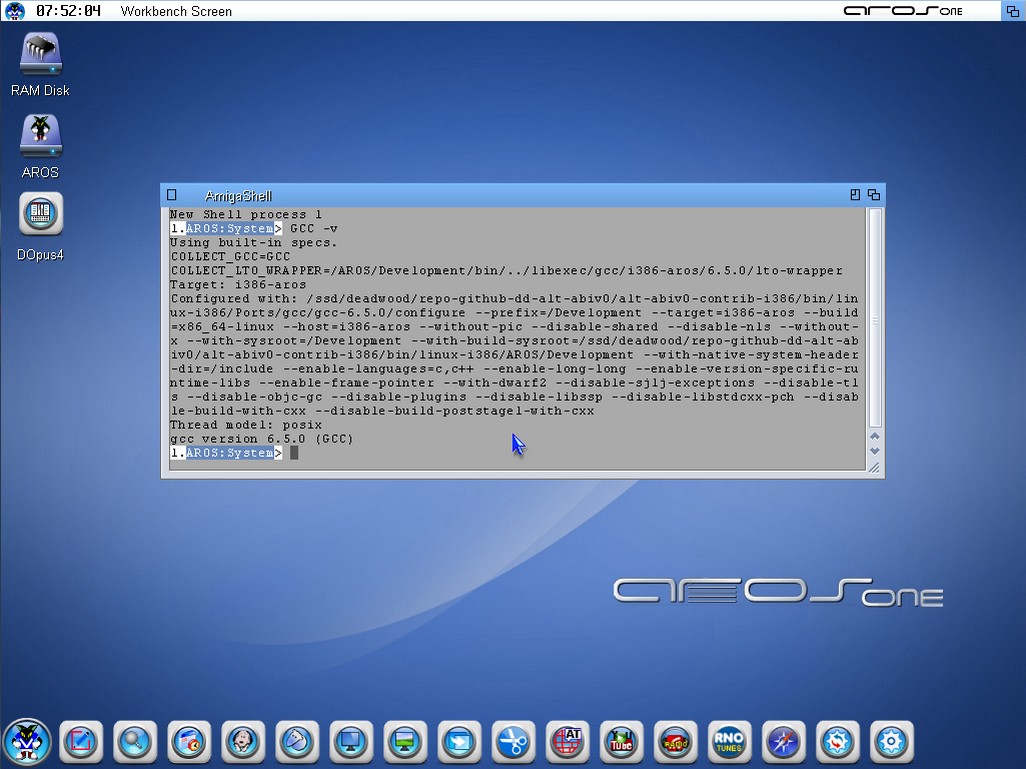
 evelopment folder include 795 MB of data?
evelopment folder include 795 MB of data?