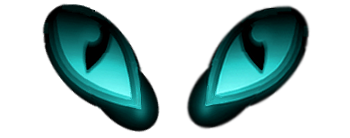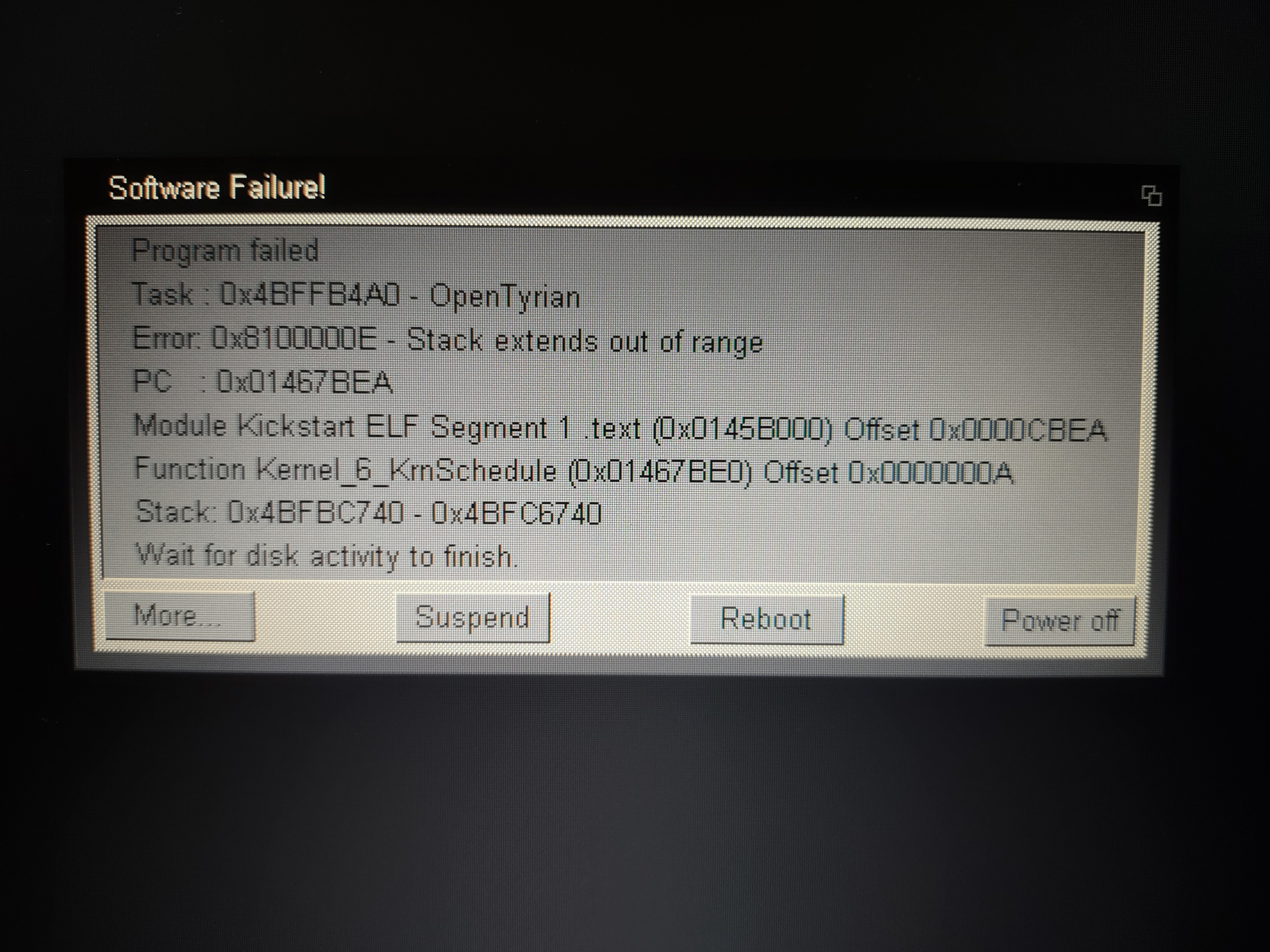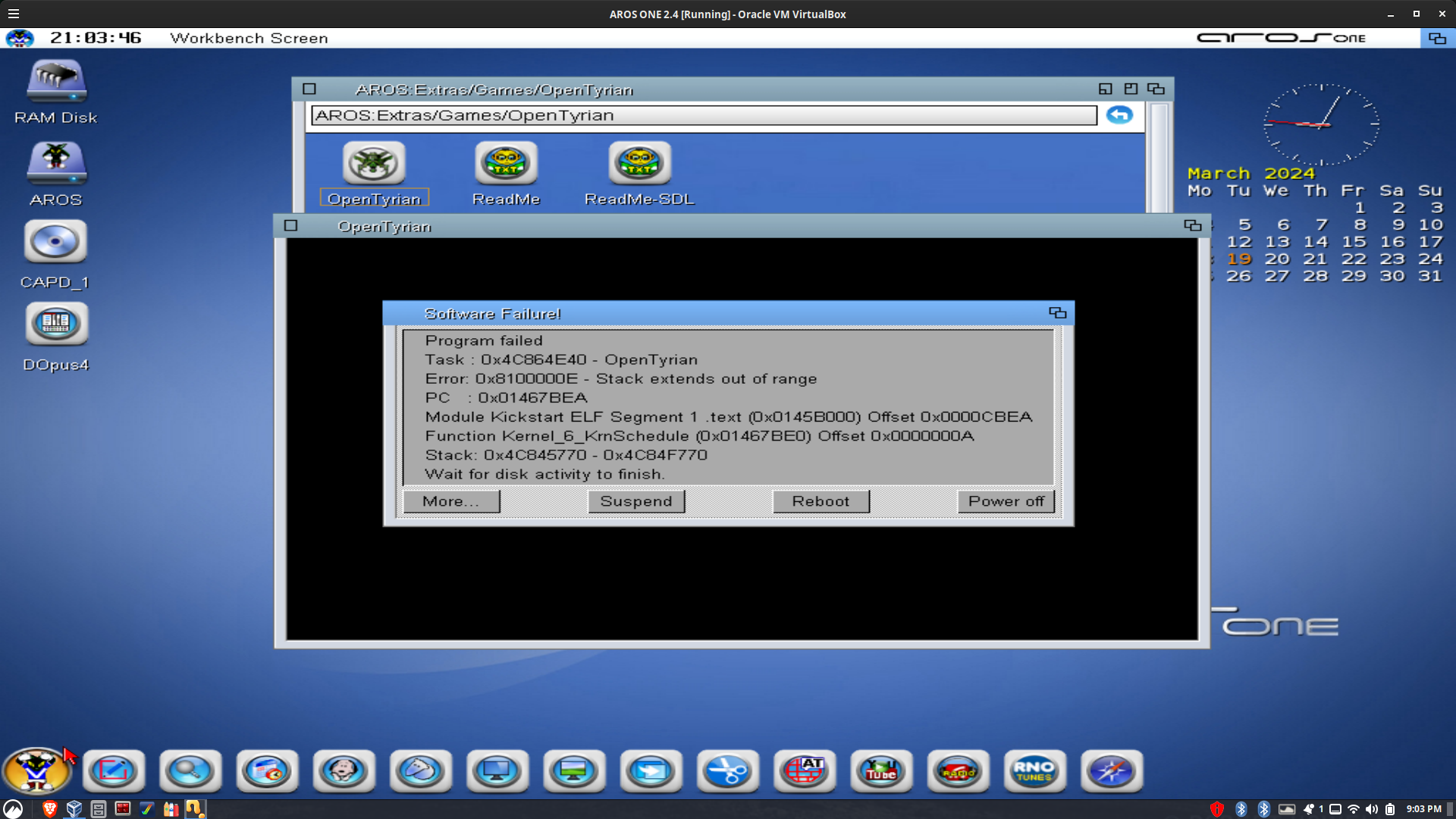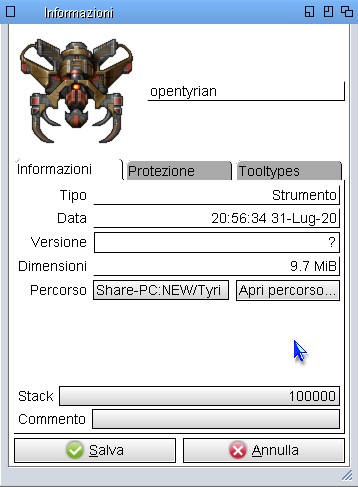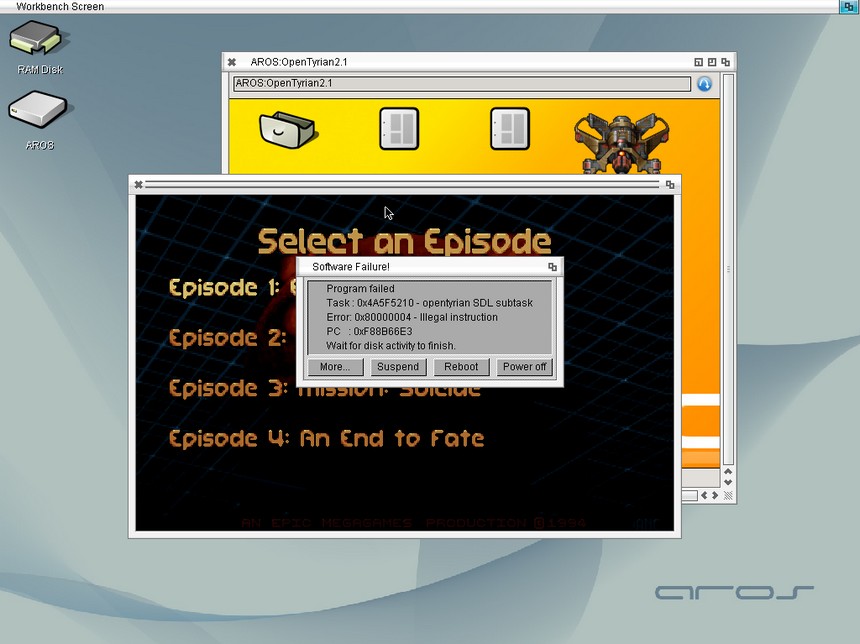Trouble with installing on very well supported hardware
Last updated on 1 month ago
miker1264Software Dev
Posted 1 month agoYou can view all discussion threads in this forum.
You cannot start a new discussion thread in this forum.
You cannot reply in this discussion thread.
You cannot start on a poll in this forum.
You cannot upload attachments in this forum.
You can download attachments in this forum.
You cannot start a new discussion thread in this forum.
You cannot reply in this discussion thread.
You cannot start on a poll in this forum.
You cannot upload attachments in this forum.
You can download attachments in this forum.
Moderator: Administrator
Users who participated in discussion: amigamia, magorium, deadwood, AMIGASYSTEM, Amiwell79, miker1264, mattson62, Studenteer, ericxjo