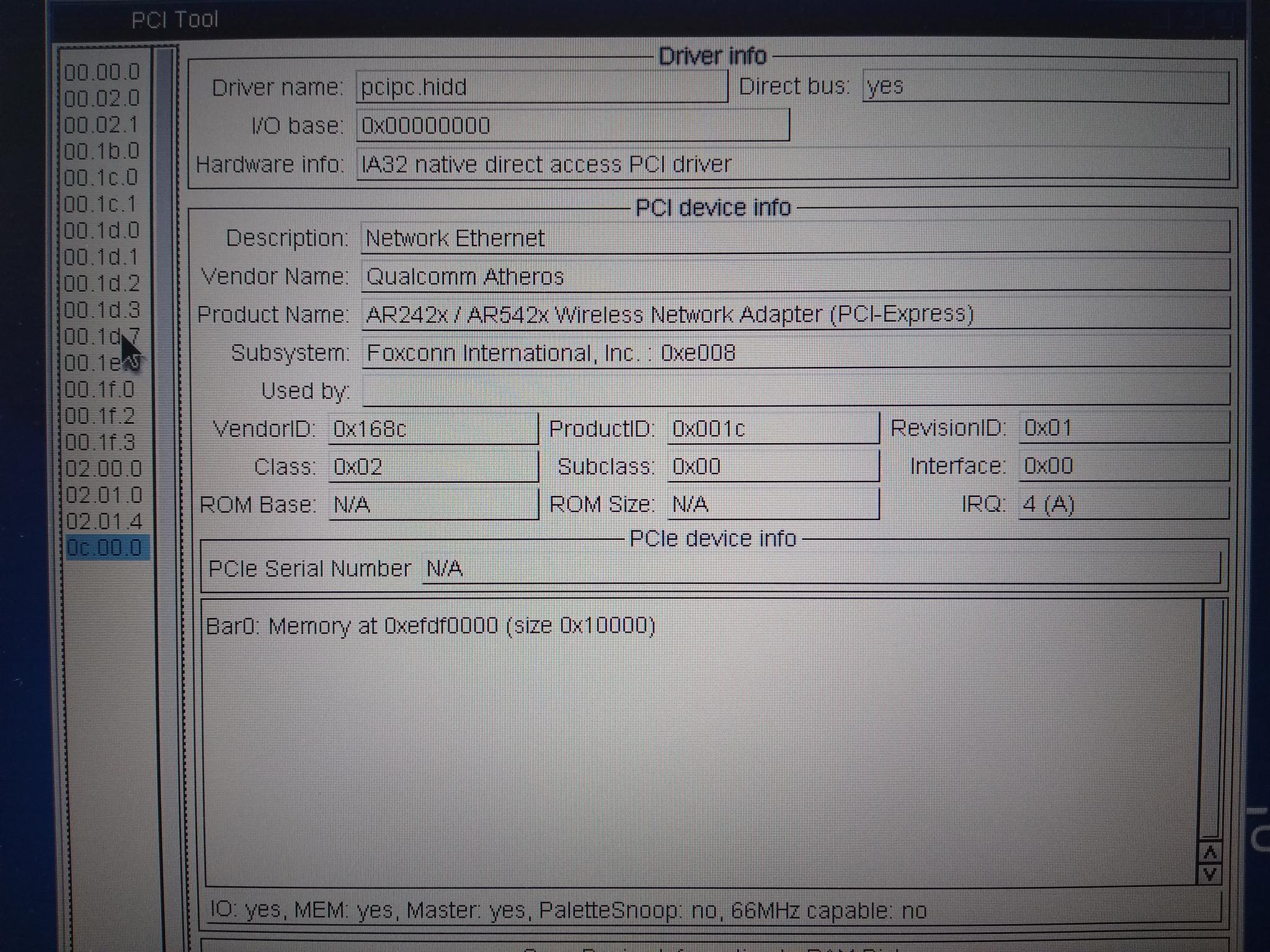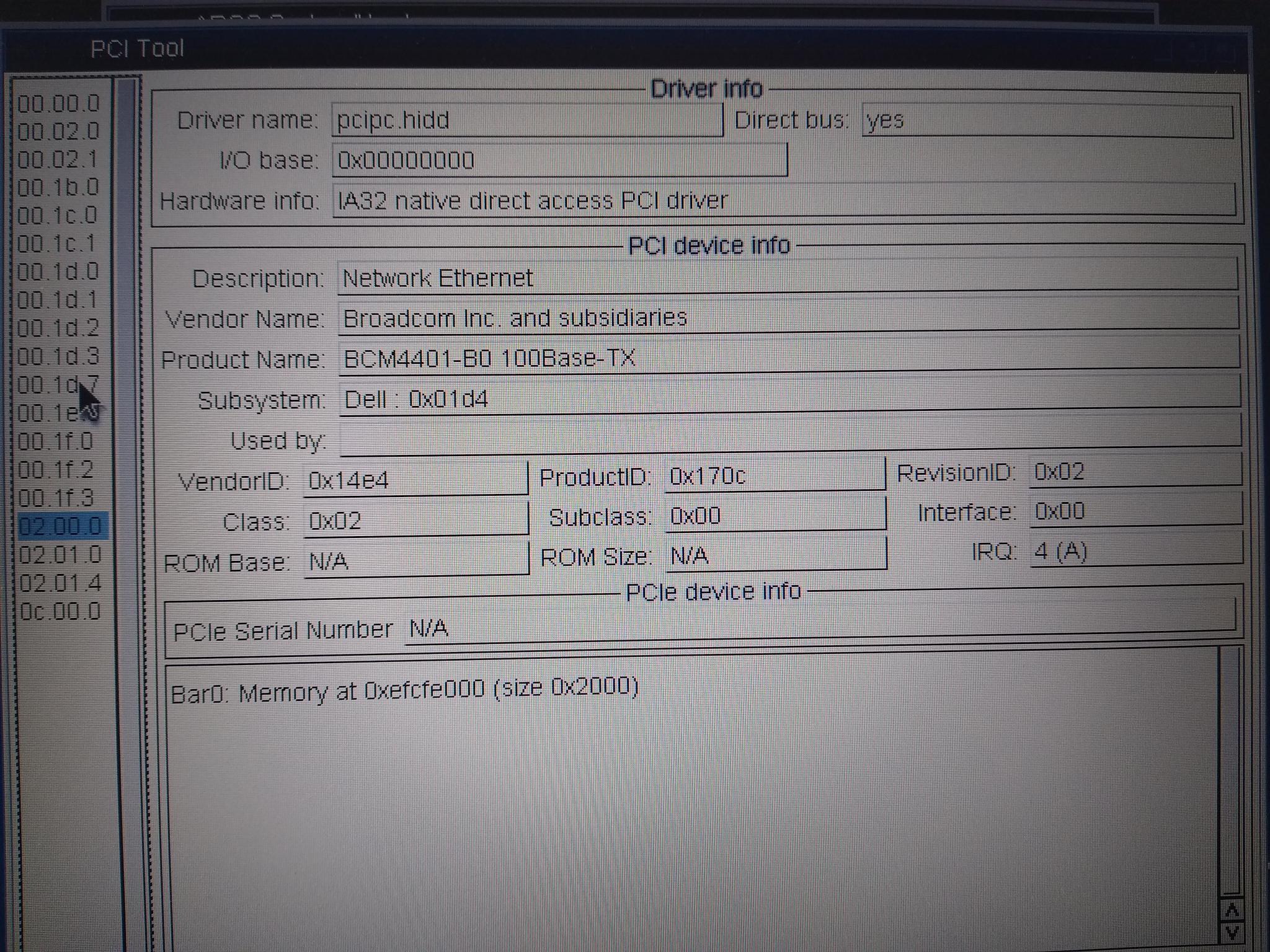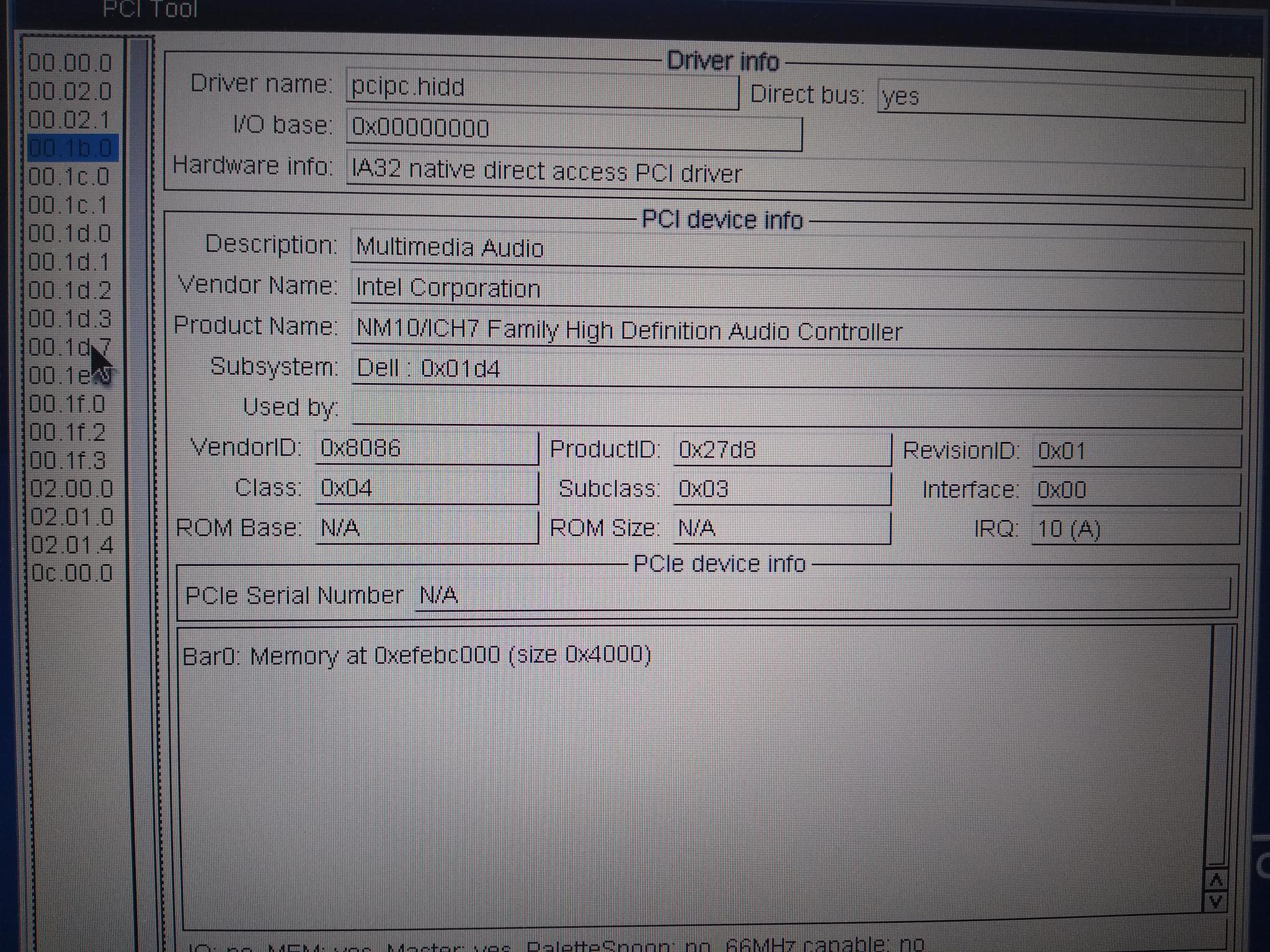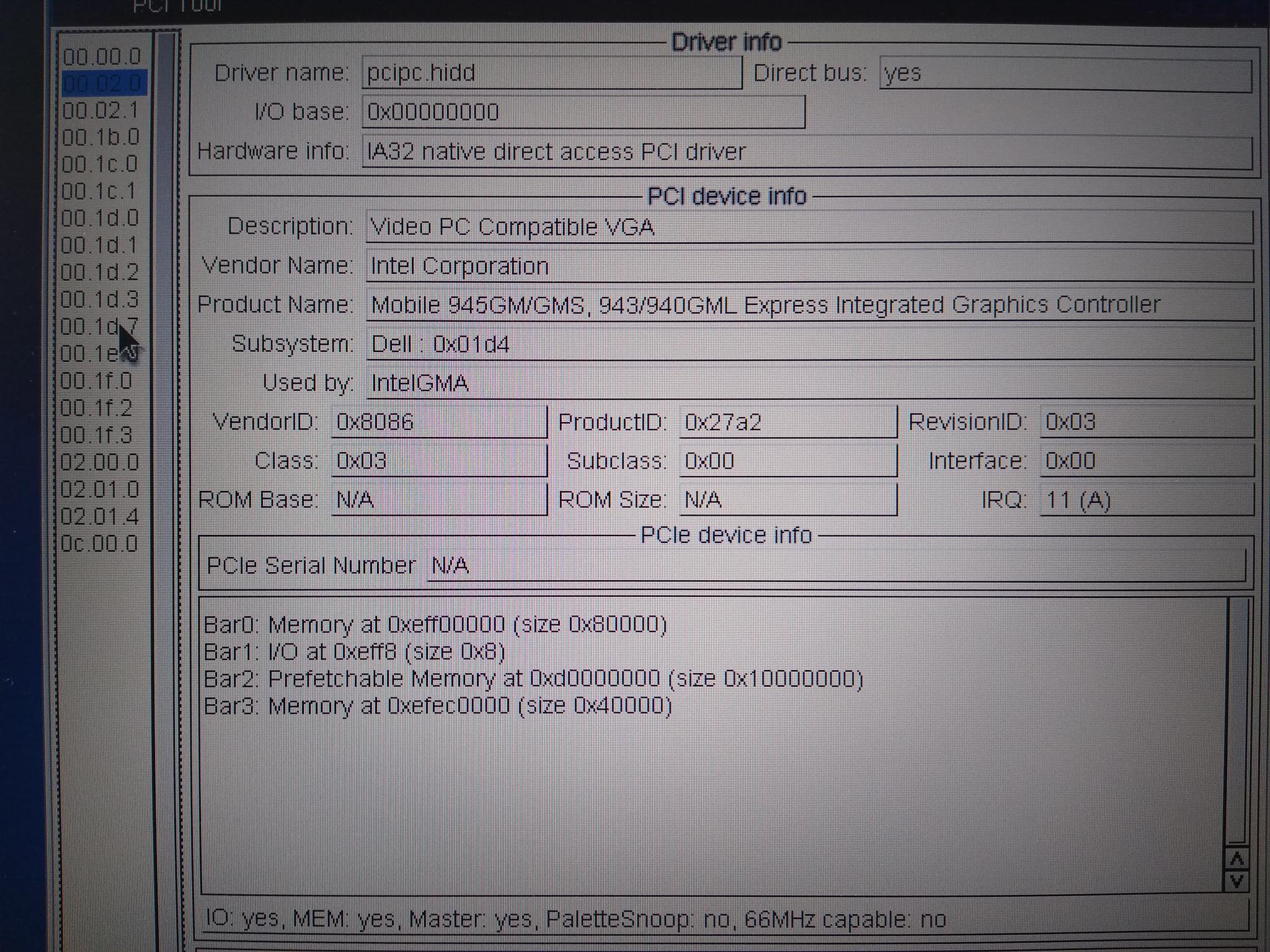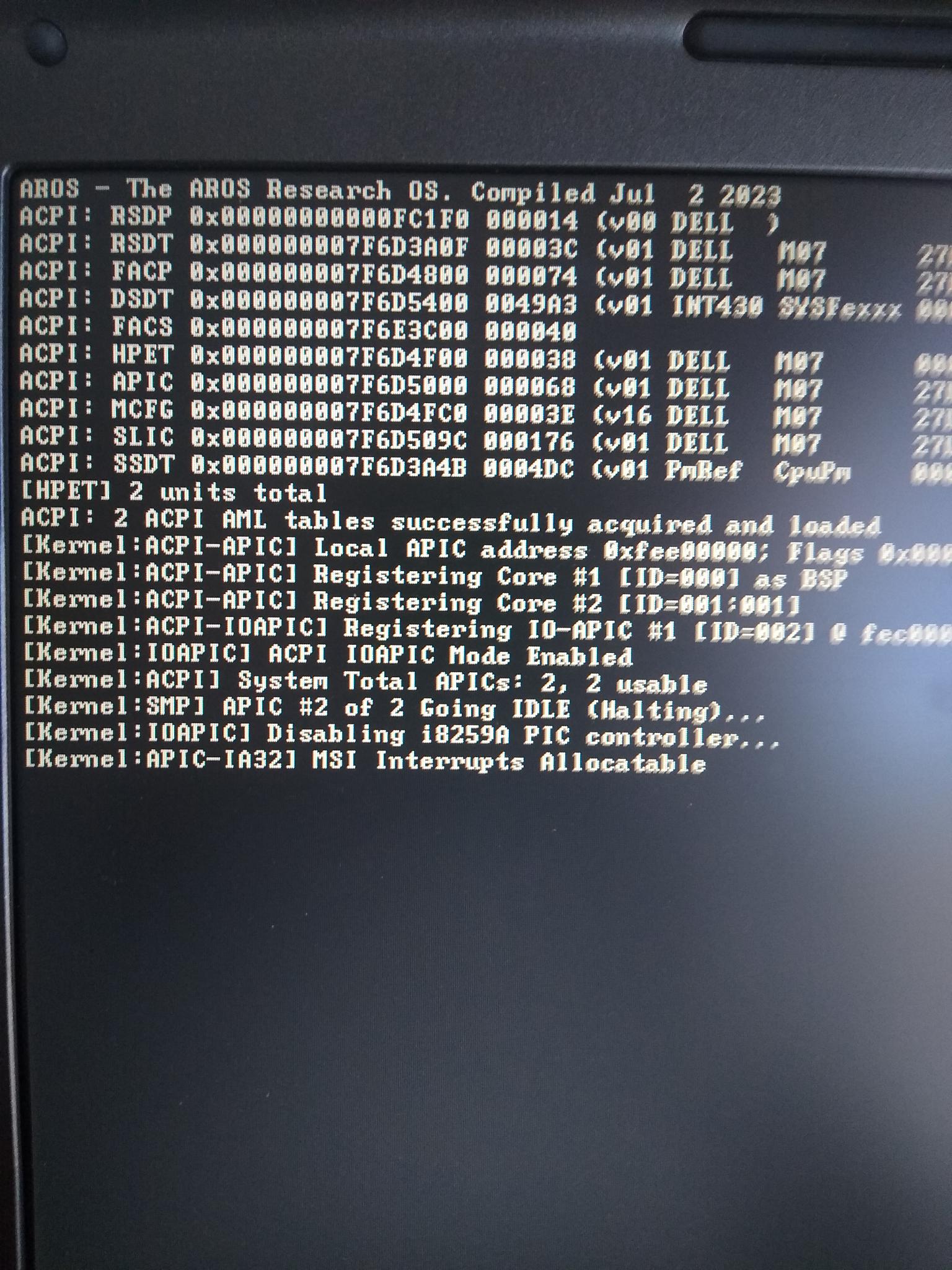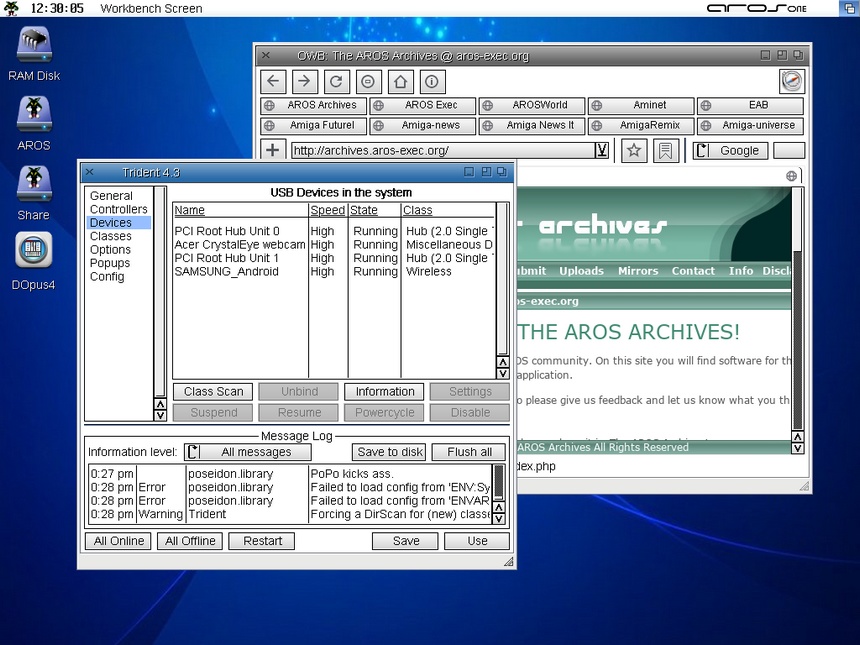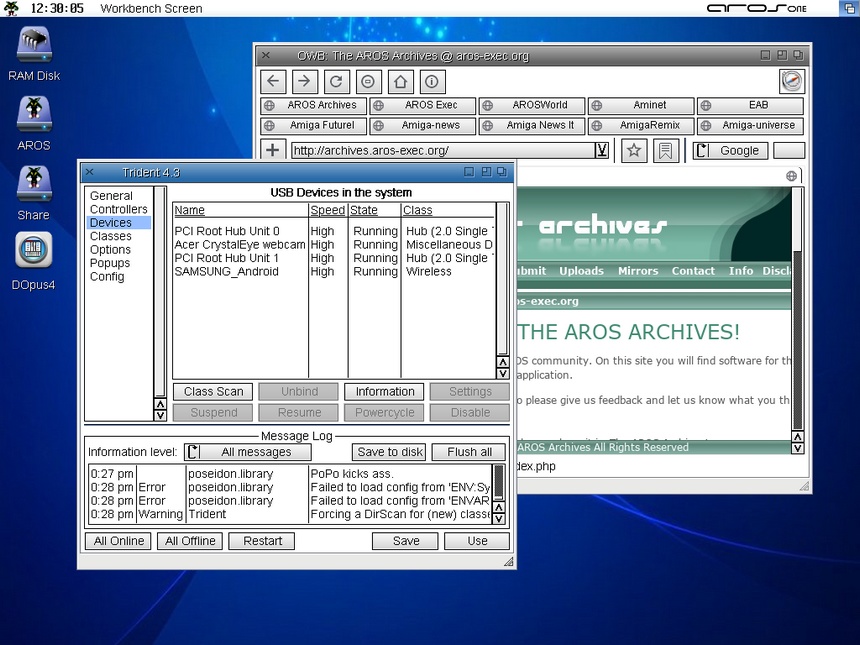AROS One Support, Tips And Requests
Last updated on 3 months ago
deadwoodAROS Dev
Posted 5 months agodeadwoodAROS Dev
Posted 5 months agoretrofazaJunior Member
Posted 5 months agoretrofazaJunior Member
Posted 5 months agoGundamJunior Member
Posted 5 months agodeadwoodAROS Dev
Posted 5 months agodeadwoodAROS Dev
Posted 6 months agoYou can view all discussion threads in this forum.
You cannot start a new discussion thread in this forum.
You cannot reply in this discussion thread.
You cannot start on a poll in this forum.
You cannot upload attachments in this forum.
You can download attachments in this forum.
You cannot start a new discussion thread in this forum.
You cannot reply in this discussion thread.
You cannot start on a poll in this forum.
You cannot upload attachments in this forum.
You can download attachments in this forum.
Moderator: Administrator