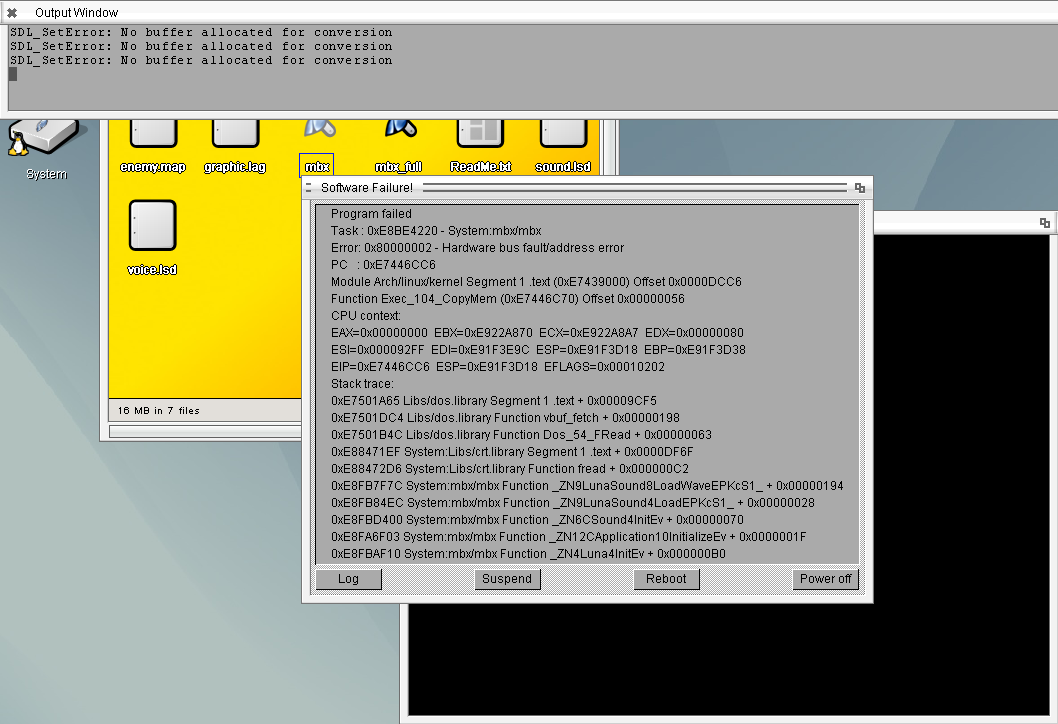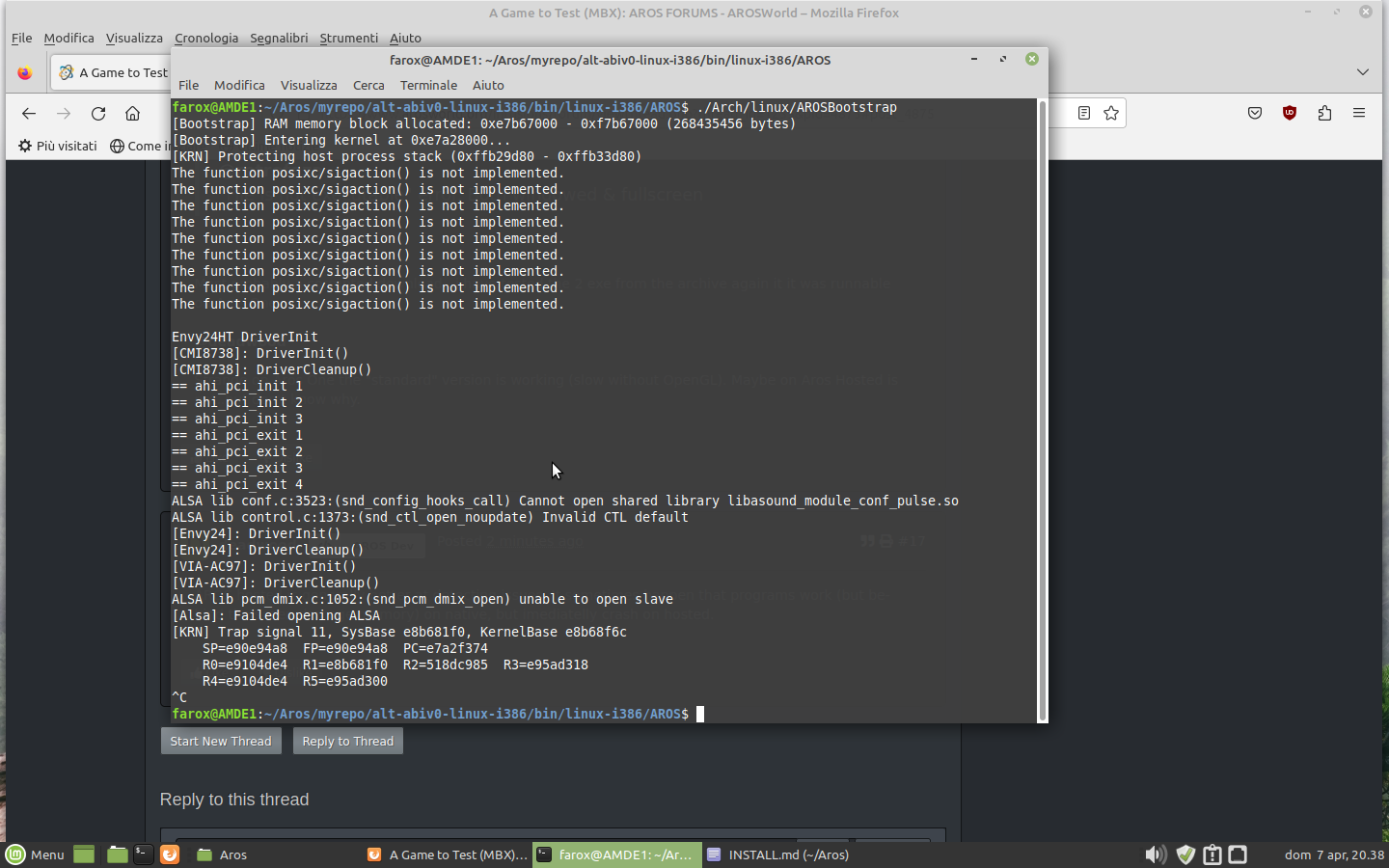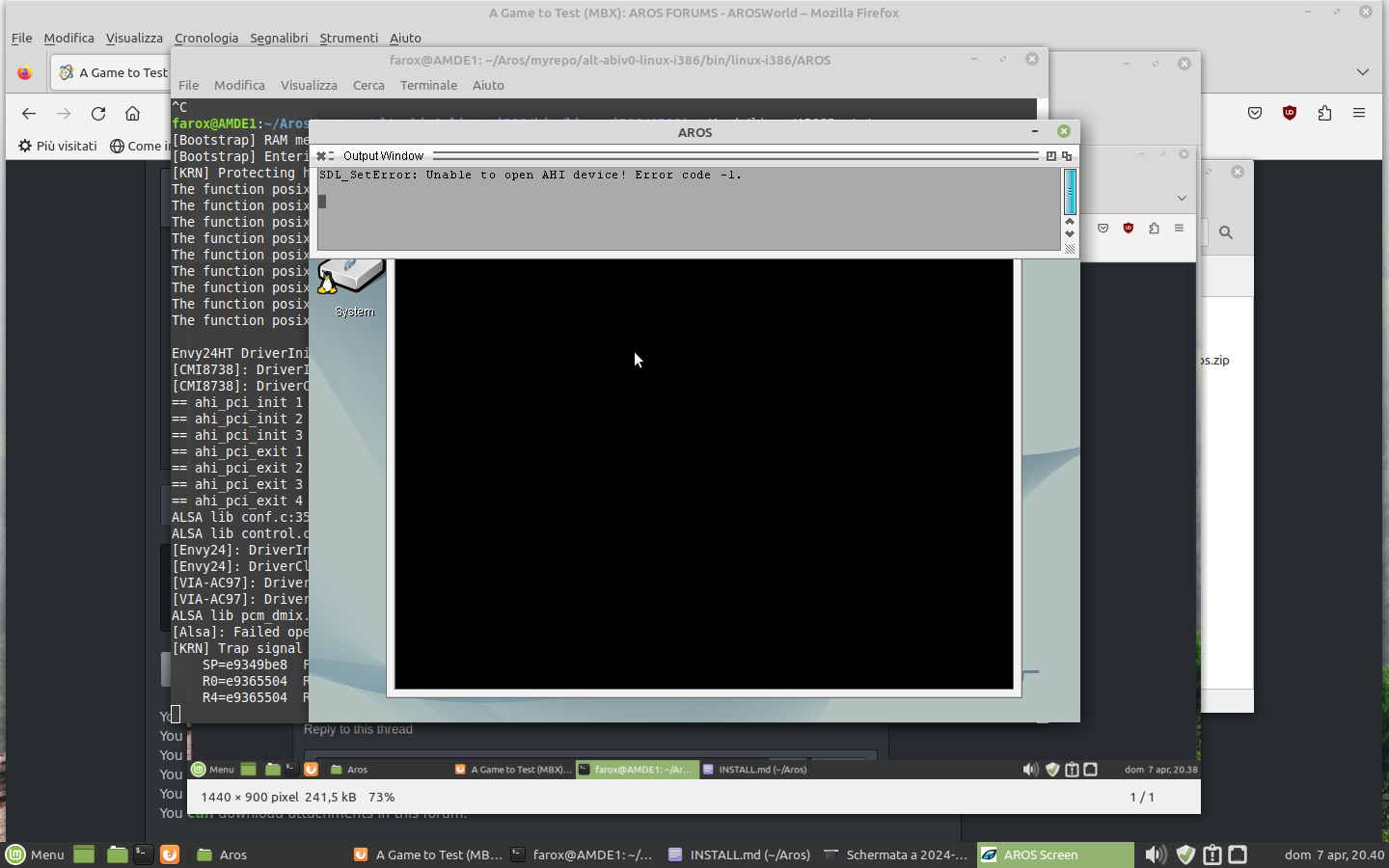A Game to Test (MBX)
Last updated on 4 months ago
FaroxMember
Posted 4 months agoEdited by Farox on 07-04-2024 03:26, 4 months ago
1 user reacted to this post
mmartinka
Amiwell79Distro Maintainer
Posted 4 months agoFaroxMember
Posted 4 months agoretrofazaJunior Member
Posted 4 months agoFaroxMember
Posted 4 months agoFaroxMember
Posted 4 months agoFaroxMember
Posted 4 months agoFaroxMember
Posted 4 months agoFaroxMember
Posted 4 months agoretrofazaJunior Member
Posted 4 months agoFaroxMember
Posted 4 months agodeadwoodAROS Dev
Posted 4 months agodeadwoodAROS Dev
Posted 4 months agoYou can view all discussion threads in this forum.
You cannot start a new discussion thread in this forum.
You cannot reply in this discussion thread.
You cannot start on a poll in this forum.
You cannot upload attachments in this forum.
You can download attachments in this forum.
You cannot start a new discussion thread in this forum.
You cannot reply in this discussion thread.
You cannot start on a poll in this forum.
You cannot upload attachments in this forum.
You can download attachments in this forum.
Moderator: Administrator