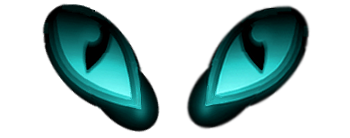General Chat
General Chat
887 posts | Last Activity on 02-05-2024 02:29 by AMIGASYSTEM
AMIGASYSTEM 02-05-2024 02:29, 3 hours ago
Re: Aros version SVN 55497 26.11.2018
@-Micky
Hello Micky and welcome to this forum, Icaros Desktop needs a radical update, you need to update the Core with the latest "compiled C library" build, also you need to delete/replace all third party software compiled with the old Core.
In addition you need to delete the libraries that are no longer compatible, [url=https://www.arosworld.org/infusions/forum/viewthread.php?thread_id=1171&rowstart=0&highlight=posixc.library&pid=3281#post_3281][b]HERE[/b][/url] you will find discussions about the change.
This update hopefully as soon as possible will be done by "Paolone" its developer !Responded in Aros version SVN 55497 26.11.2018
-micky 01-05-2024 19:52, 10 hours ago
Re: Aros version SVN 55497 26.11.2018
Yes, this is a special future version. :)
MickyResponded in Aros version SVN 55497 26.11.2018
OlafSch 01-05-2024 19:32, 10 hours ago
Re: Aros version SVN 55497 26.11.2018
you already have a version from 2028? Where? ;)Responded in Aros version SVN 55497 26.11.2018
-micky 01-05-2024 19:23, 11 hours ago
Re: Aros version SVN 55497 26.11.2018
One question. I installed the Icaros Desktop LIVE!. This is Aros version SVN 55497 26.11.2018. Is there a newer version available?
MickyResponded in Aros version SVN 55497 26.11.2018
Amiwell79 01-05-2024 14:26, 16 hours ago
Re: Cross Platform Applications
may be a good ideaResponded in Cross Platform Applications
miker1264 01-05-2024 13:31, 16 hours ago
Re: Cross Platform Applications
Lately I've been considering the possibility of developing some cross platform applications that can use the same source code and be compiled for AROS x86 as well as Amiga 68k. The Amiga version should also work on AROS 68k including Apollo OS V4SA. Icon split cli is one such app.
In addition to that I'm planning a few more such as icon press cli to make Amiga Classic Icons as well as MakeADF to make blank ADF and HDF.Responded in Cross Platform Applications
AMIGASYSTEM 01-05-2024 12:01, 18 hours ago
Re: Buttons not shown
[quote name=OlafSch post=5100]
I stay with your branch[/quote]
I, too, prefer deadwood's Build, even though you can't use anything from the Aros 68k Contrib, and nothing from the most up-to-date Core at aros.org.Responded in Buttons not shown
OlafSch 01-05-2024 10:18, 20 hours ago
Re: Buttons not shown
[quote name=deadwood post=5099]@deadwood - @OlafSch
Please keep in mind that my test builds are ABI-compatible with AmigaOS and its software, but are not compatible with m68k programs from www.aros.org. As long as you stay with AmigaOS software thing should work ok.[/quote]
I stay with your branchResponded in Buttons not shown
deadwood 01-05-2024 09:57, 20 hours ago
Re: Buttons not shown
@OlafSch
Please keep in mind that my test builds are ABI-compatible with AmigaOS and its software, but are not compatible with m68k programs from www.aros.org. As long as you stay with AmigaOS software thing should work ok.Responded in Buttons not shown
OlafSch 01-05-2024 06:18, 24 hours ago
Re: Buttons not shown
[quote name=AMIGASYSTEM post=5082]@AMIGASYSTEM - deadwood to me HippoPlayer works fine on both your latest Build and Build aros.org.
Consider that Olaf uses Dopus Magellan as the Workbench !
HippoPlayer it also works well on my old AROS One 68k[/quote]
It was not caused by Magellan but propably by a libraryResponded in Buttons not shown
OlafSch 01-05-2024 06:16, 24 hours ago
Re: Buttons not shown
@Deadwood
Thank you. I used your latest nightly and roms and now it works again. No clue which lib caused it. It even fixed other problems I had when updating Hippo and iGame (both did not work in newer versions in my distribution).Responded in Buttons not shown
AMIGASYSTEM 30-04-2024 10:35, 2 days ago
Re: Rufus 3.x and Rufus 4.x.
Yesterday through the [url=https://github.com/pbatard/rufus/issues][b]Issue tracker [/b][/url] I reported to Rufus developer "Pete Batard" the incompatibility between Rufus 3.x and Rufus 4.x.
Basically the USB images created by Rufus 3.x are incompatible with the new 4.x versions (they generate error at the end of writing), now I don't know if it is a Bug or an evolution of the program.
As I had mentioned the new AROS One USB Images will be produced with the new 4.x version of Rufus, this is because Windows users with Win10 and Win11 are all using the newer 4.x version.
The 3.x versions were the last to work on WinXP and Win7, but they work perfectly on Win10 as well.
Today discussing with Pete Batard developer of Rufus on issue tracker to try to understand the icompatibility between Rufus v3.x and Rufus v4.x, which according to him should not be there, however he is analyzing the various logs to try to understand why Rufus v4.x does not write images created by Rufus 3.x correctly
The discussion was interesting, Pete advised me not to create the USB Images in the VHD format and especially not to compress them to ZIP, where corruptions could occur on the Image, although no error will be shown during writing.
Pete instead strongly advised me to use the VHDX format, although then once tested it gave me error in writing, this error however is a Bug that Pete knows and is fixing, it will probably be fixed for the next 4.5 version
Some info on the VHDX Image format:
One of the biggest advantages of VHDX over the old VHD format is the storage capacity of the virtual disk. Prior to Windows Server 2012, the limit for Hyper-V virtual hard drives was 2 TB. VHDX files have a capacity of 64 TB.
VHDX are designed to work with today's modern hardware and have logical sector sizes of 4 KB, which improves performance over VHD files.
VHDX also provides protection against file corruption related to power supply failures by continuously keeping track of metadata updates, a feature not available with the VHD format. Larger block sizes for dynamic disks that differ, as well as the ability to store custom metadata, also provide the new format with superiority in the comparison between VHD and VHDXResponded in Rufus 3.x and Rufus 4.x.
AMIGASYSTEM 30-04-2024 08:07, 2 days ago
Re: Buttons not shown
deadwood to me HippoPlayer works fine on both your latest Build and Build aros.org.
Consider that Olaf uses Dopus Magellan as the Workbench !
HippoPlayer it also works well on my old AROS One 68kResponded in Buttons not shown
deadwood 30-04-2024 07:30, 2 days ago
Re: Buttons not shown
Are you using ROMs from www.aros.org or my test builds?
If you want to check some older builds, they are here: https://build.axrt.org/download/builds/AROS-M68K/Responded in Buttons not shown
AMIGASYSTEM 30-04-2024 06:49, 2 days ago
Re: Buttons not shown
Olaf I didn't quite understand the problem, if you are referring to the Play, Stop etc buttons not being visible, I on Wanderer don't have that problem.
If you are referring to the request then you are using an incompatible version of "HippoPlayer.group".
If you have updated HippoPlayer, you need to update HippoPlayer.group as well, veify you don't have 2 HippoPlayer.group files, one in the HippoPlayer folder and one in the SYS:S cateResponded in Buttons not shown
OlafSch 30-04-2024 04:10, 2 days ago
Re: Buttons not shown
Hello,
I can remember that this was solved and now it is here again and I do not know how to fix it.
Buttons in this kind of dialogs are not shown but you can press on them and then they are painted. Perhaps someone knows what library is causing it and how I can fix itResponded in Buttons not shown
Amiwell79 28-04-2024 15:59, 4 days ago
Re: Tiny Aros Distrò
I modified an entry of Dopus5 it is located in "system:dopus5/filetypes" I attach it to the post replace it and to create even tar files on the fly remove zunearc from the software without problems it will no longer be needed, the development tools must be installed!Responded in Tiny Aros Distrò
Amiwell79 28-04-2024 02:03, 4 days ago
Re: Tiny Aros Distrò
Keeping your system up to date is as simple as having an extra partition for your files, games, documents etc.., every time a new release of Tiny Aros comes out just delete the root partition:)Responded in Tiny Aros Distrò
Amiwell79 28-04-2024 01:58, 4 days ago
Re: Tiny Aros Distrò
the new version of Tiny Aros is available some software has been removed in the "extras/home/doc" section there are some issues of total amiga to consult, added all the demos in the archives and also some games in a few days I will publish a new site the distribution can be downloaded from the following link it is a file to be written with rufus on windows 10/11
https://www.adrive.com/public/5CBXSp/TnyAros_copy.vhd
All the best, enjoy!Responded in Tiny Aros Distrò
Deremon 23-04-2024 04:43, 9 days ago
Re: ADoom3 benchmark
My athlonXP and celeron are 32-bit only CPU so no 64-bit on that :)Responded in ADoom3 benchmark
You can view all discussion threads in this forum.
You cannot start a new discussion thread in this forum.
You cannot start on a poll in this forum.
You cannot upload attachments in this forum.
You can download attachments in this forum.
You cannot start a new discussion thread in this forum.
You cannot start on a poll in this forum.
You cannot upload attachments in this forum.
You can download attachments in this forum.
Moderator: Administrator