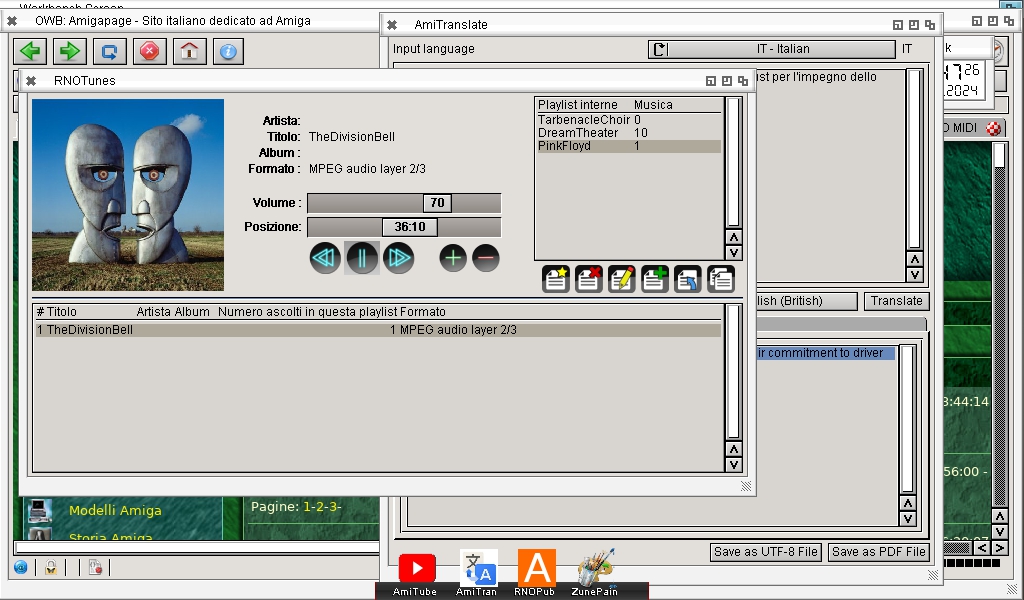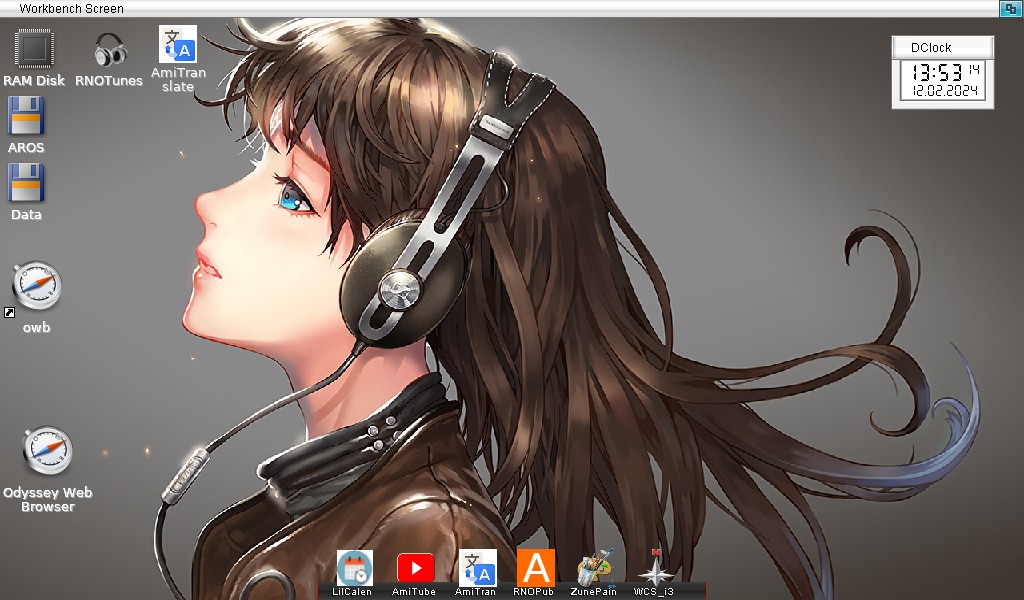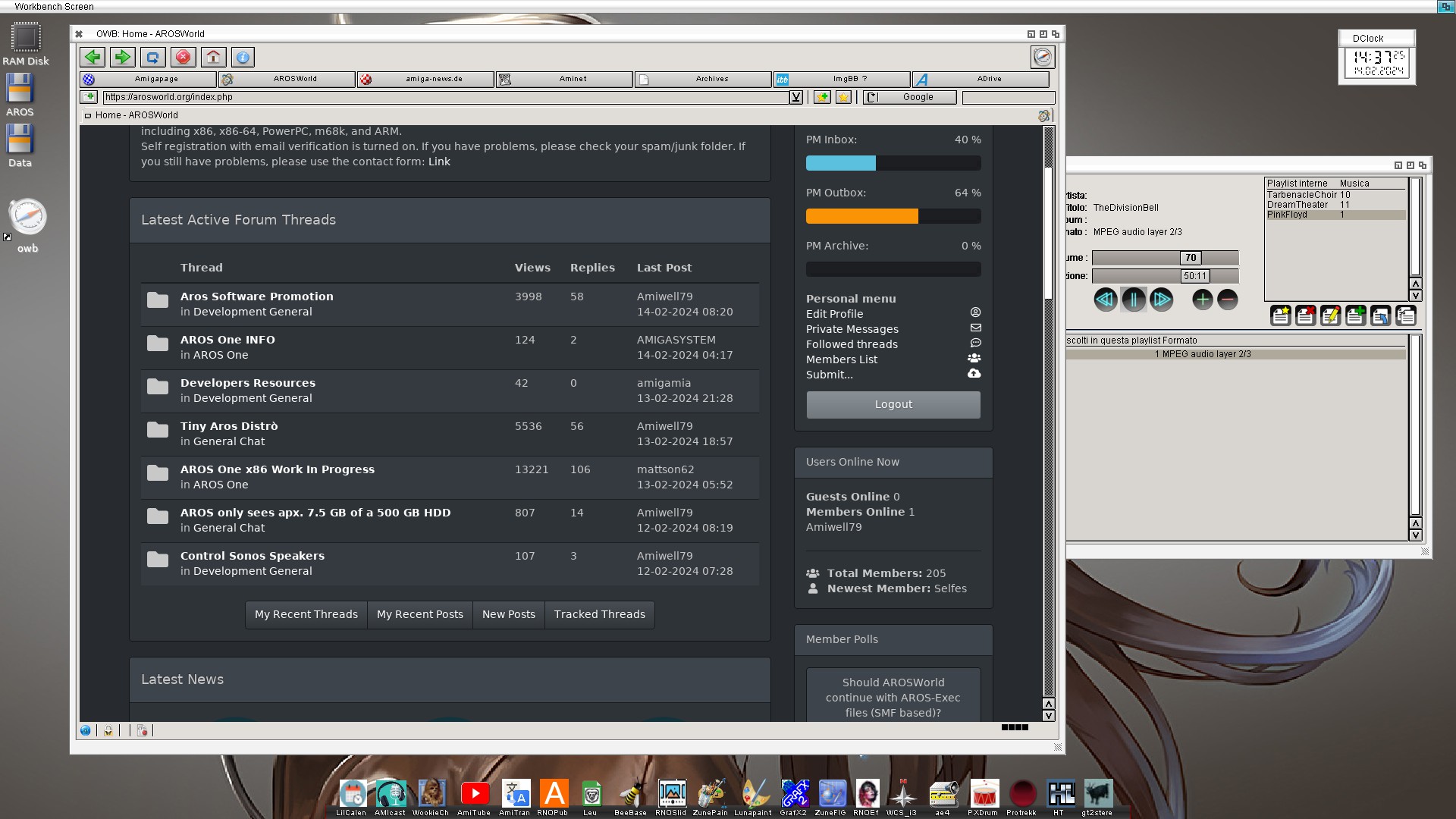Amiwell79Distro Maintainer
Amiwell79Distro MaintainerPosted
4 months agothere will be minor changes to DOpus5 in the next release of Tiny Aros
 Amiwell79Distro Maintainer
Amiwell79Distro MaintainerPosted
3 months agoi don't know if i will release other versions of tiny aros i have problems with my software which is incompatible with the new builds, i have tried with vmware and converting the disk to vhd but the usb key boots and stops after a while, i will do more tests
If you have HDD with previous version of system installed, you need to make sure system boots from USB and not from HDD. To do so, you need to use Early Startup (bootmenu) option and select UD0 device the "Use", the "Boot".
 Amiwell79Distro Maintainer
Amiwell79Distro MaintainerPosted
3 months agoI was trying to figure out how to create a disk image to make deadwood bootable, many thanks
 Amiwell79Distro Maintainer
Amiwell79Distro MaintainerPosted
3 months agoi can't create the iso or a bootable image from usb in this case just load the iso released by deadwood stable version and then download the necessary from my site and add it to the system after an installation works as well thanks and let me know if my distribution is liked also with a like here on the post
 AMIGASYSTEMDistro Maintainer
AMIGASYSTEMDistro MaintainerPosted
3 months agoSalvo, if you need I will create the ISO for you, or give you a step by step tutorial on how to create a bootable ISO of AROS.
I suggest you wait for the final deadwood Build though, because there might be some changes !
Then as said on Italian forum better wait for tests on all the software we use on distributions.
 Amiwell79Distro Maintainer
Amiwell79Distro MaintainerPosted
3 months agoThank you, that's OK too It is not difficult to install a new build with this method
 Amiwell79Distro Maintainer
Amiwell79Distro MaintainerPosted
3 months agoI was thinking of an always packaged system configured like this the system build that has to be burned and installed and then a basic system package with the necessary apps and all the apps then another package
 Amiwell79Distro Maintainer
Amiwell79Distro MaintainerPosted
3 months agoOk The basic system App is there:
DOpus5
AmiCastPlayer
AmiTranslate
AmiTube
Protrecker
RNOPublisher
RNOSlides
RNOTunes
RNOArchive
ZuneView
ArosPDF
JoinGUi
Sploiner-GUI
ZuneCalc
ZunePaint
LunaPaint
SMB2-GUI
LUA
Leu
Mplayer
OWB
 Amiwell79Distro Maintainer
Amiwell79Distro MaintainerPosted
3 months agoThen I upload in these hours on my website
 Amiwell79Distro Maintainer
Amiwell79Distro MaintainerPosted
3 months agoother additionally packages is avaible on my site
 Amiwell79Distro Maintainer
Amiwell79Distro MaintainerPosted
3 months agothere has been a change the archive folder contains the best of the software so not only as before some apps after installing the iso containing the reference build you can proceed with the inclusion of the files in the system directory after which you can proceed with the reboot
enjoy!
Edited by Amiwell79 on 14-02-2024 09:38,
2 months ago
Amiwell79 attached the following image:
 Amiwell79Distro Maintainer
Amiwell79Distro MaintainerPosted
2 months agothe installation procedure is a little orthodox but you only need a cd drive to install the reference build and a usb key for the system and extras files
 Amiwell79Distro Maintainer
Amiwell79Distro MaintainerPosted
2 months agothe release of tiny aros from now on will be more long-term