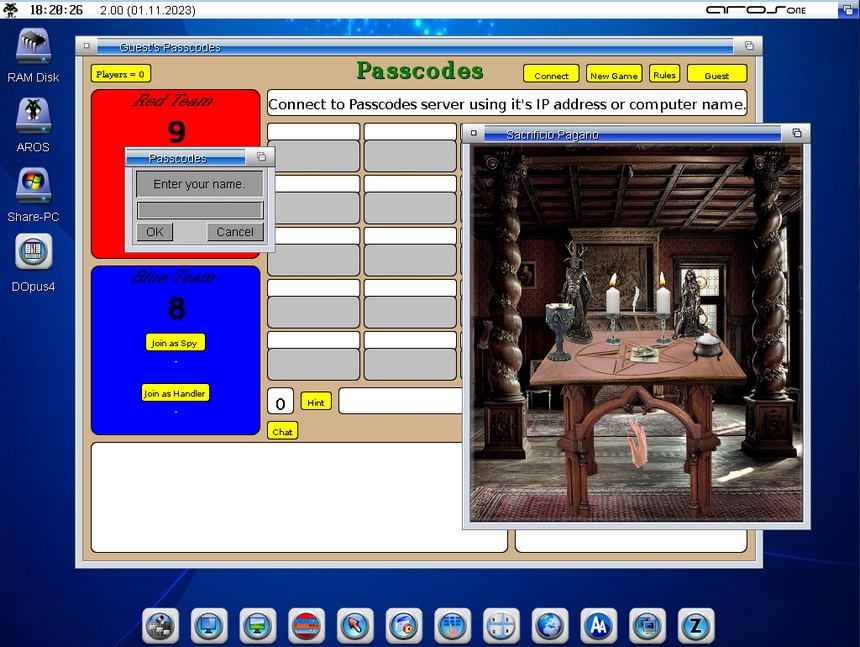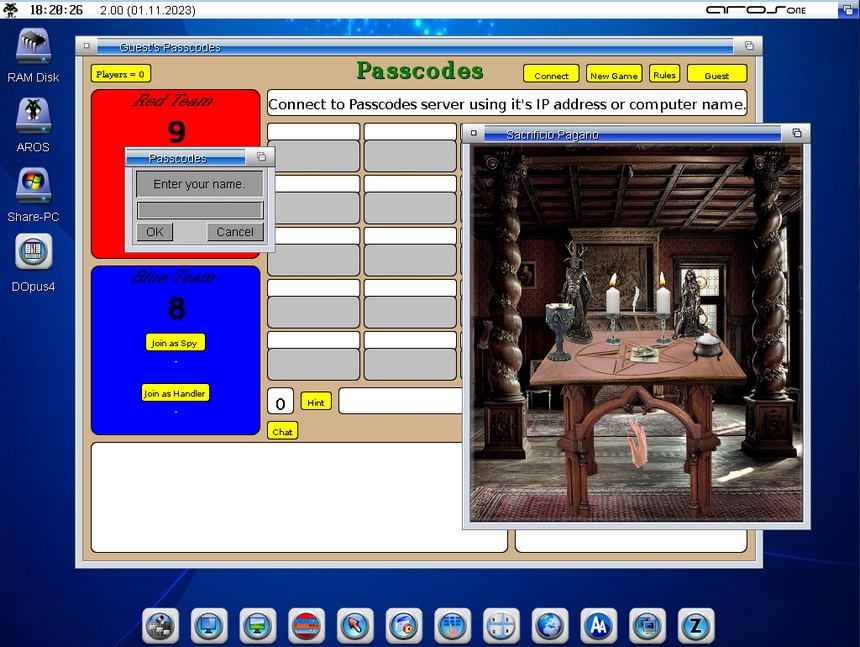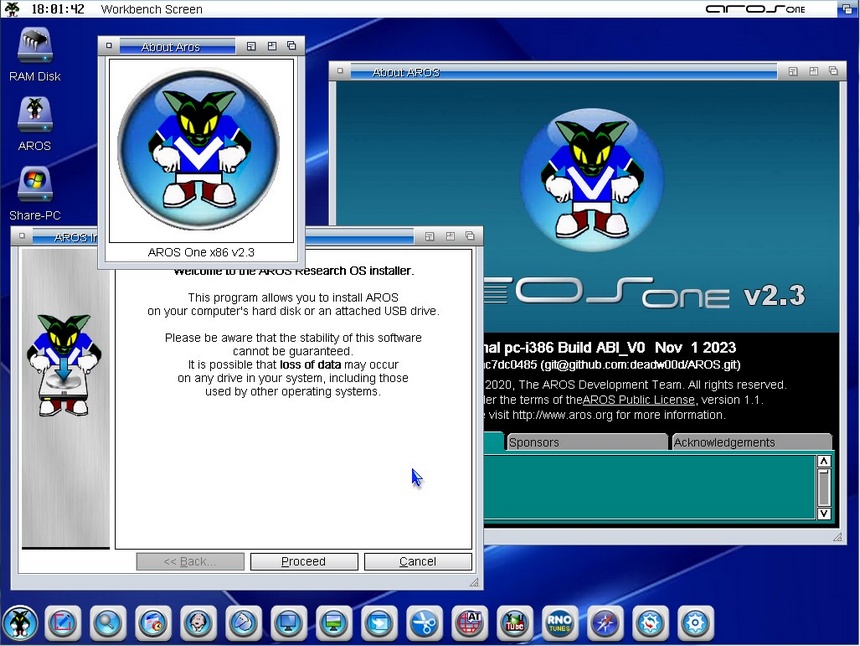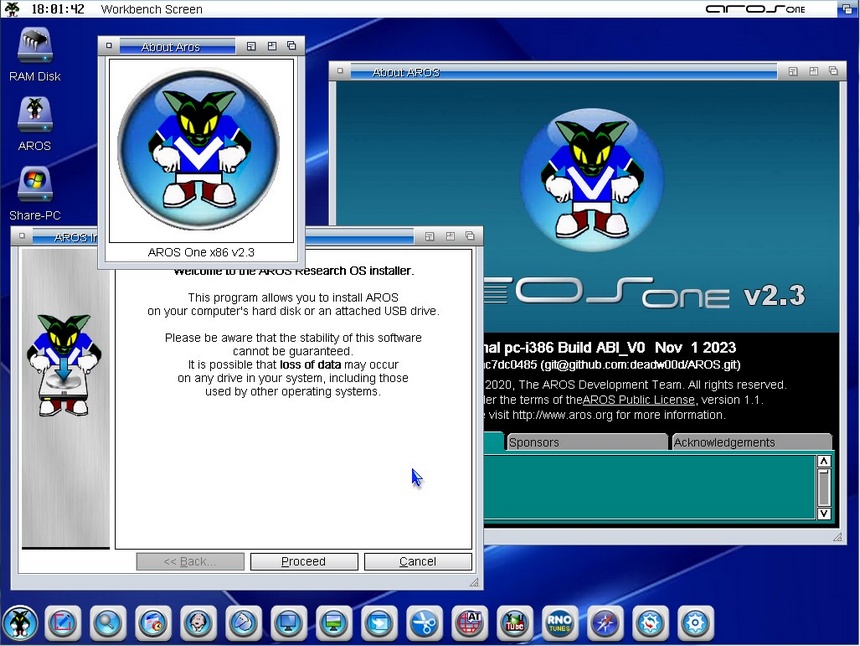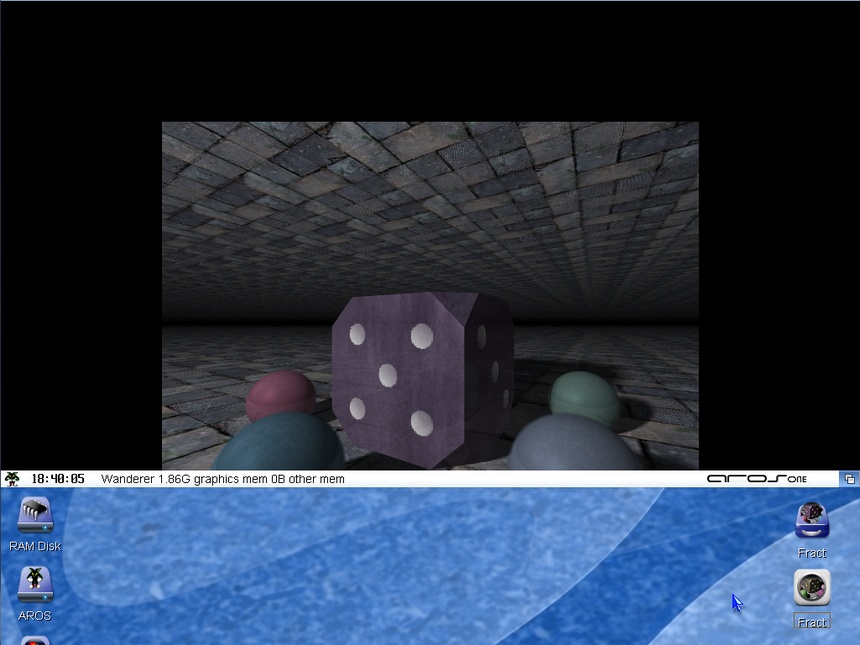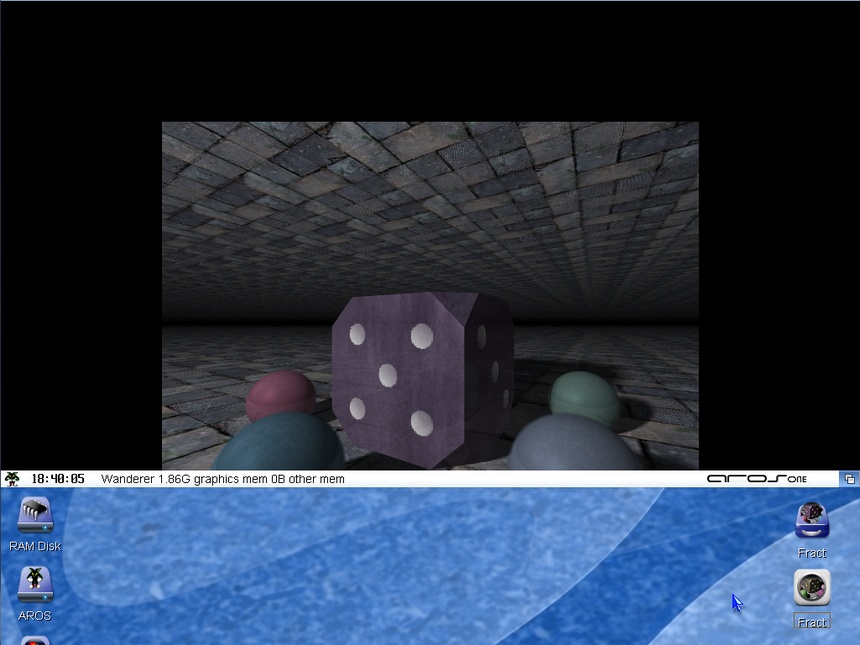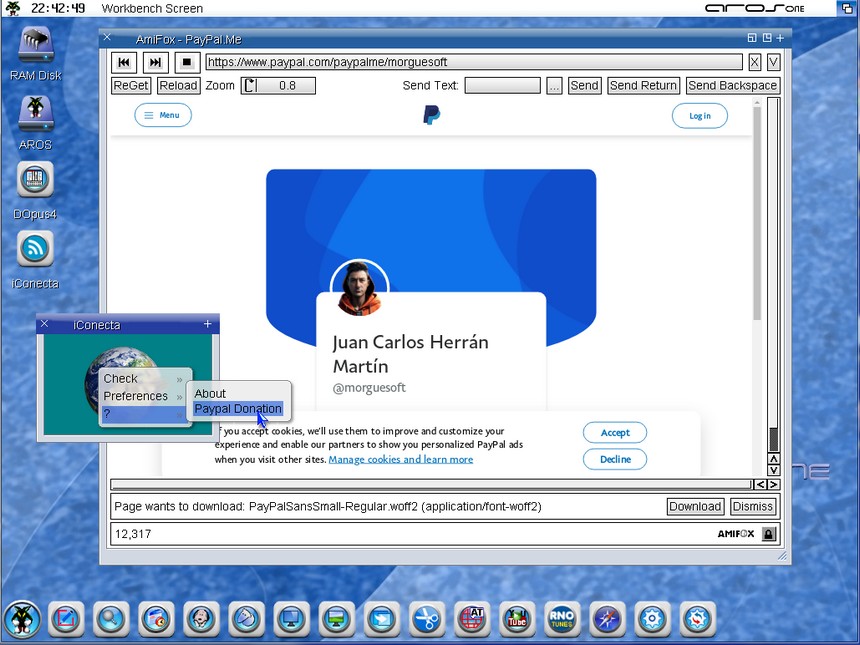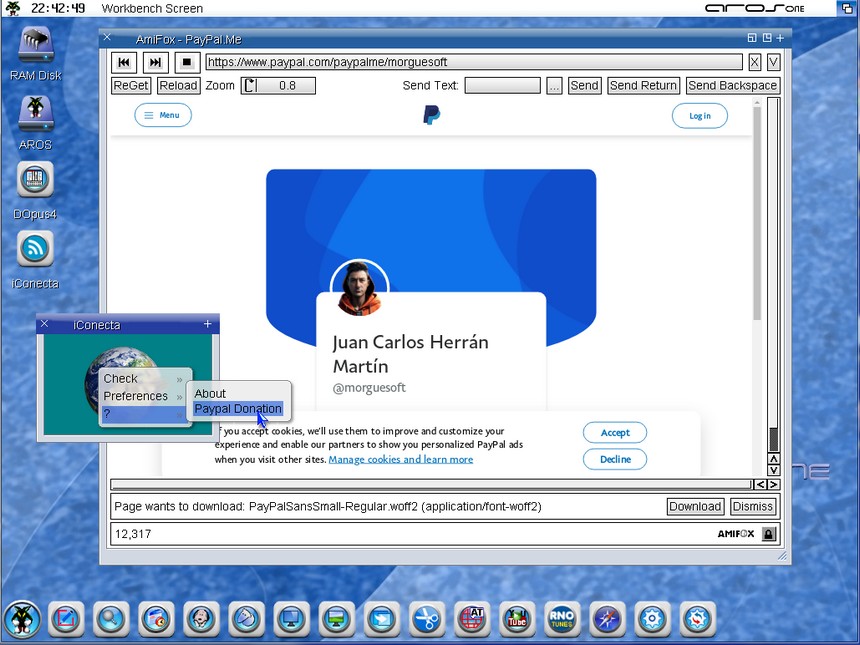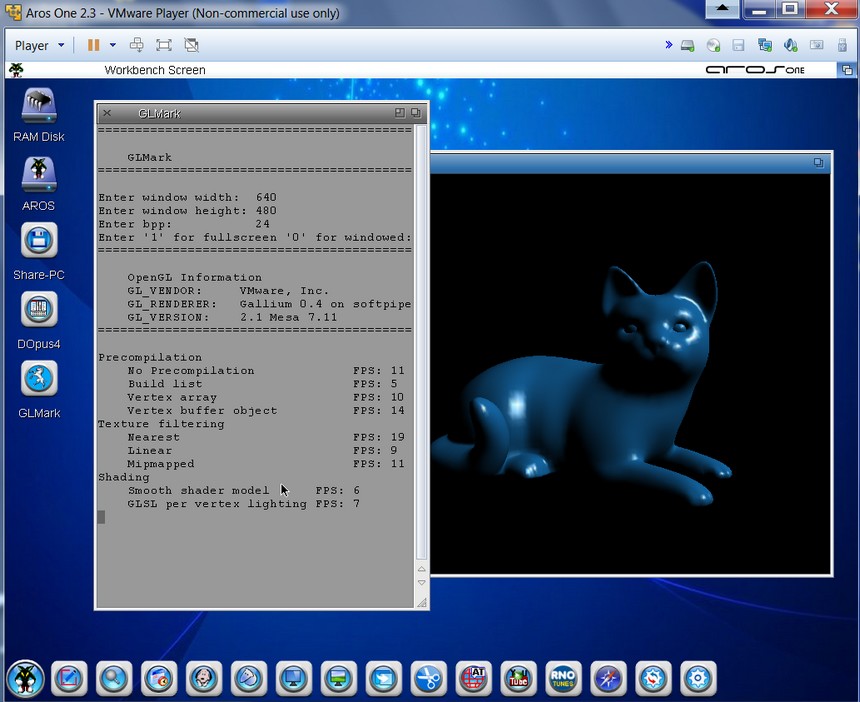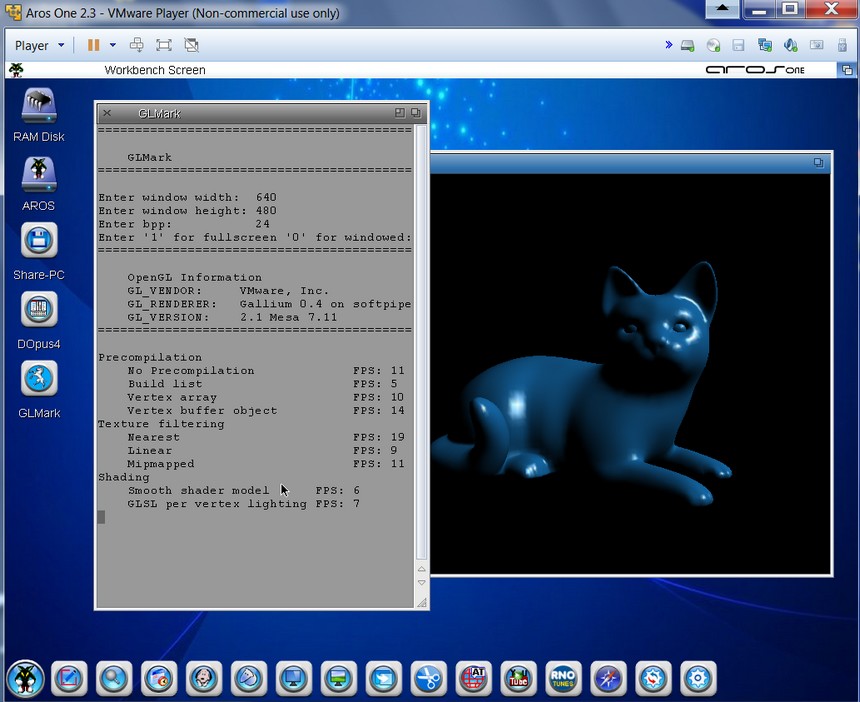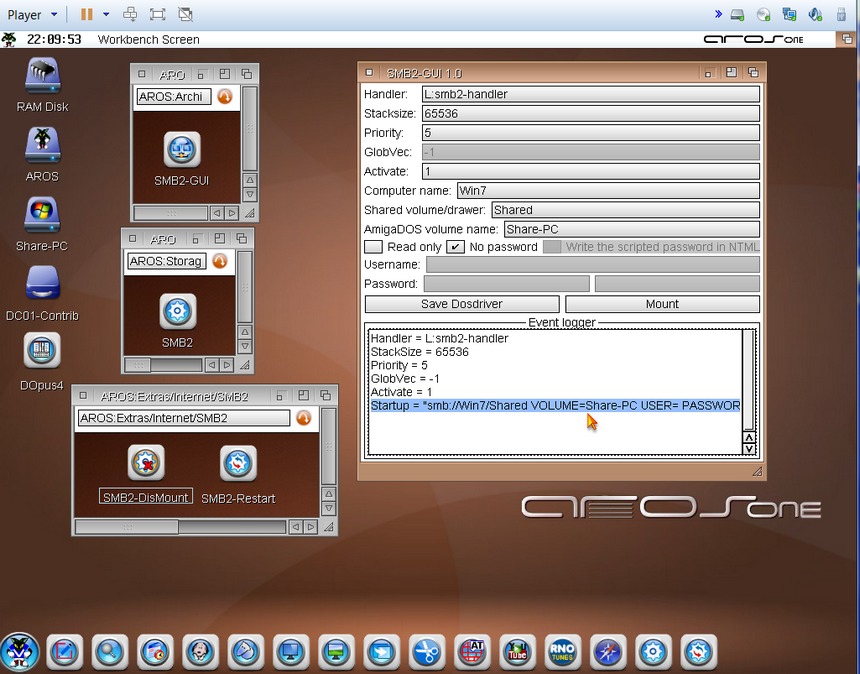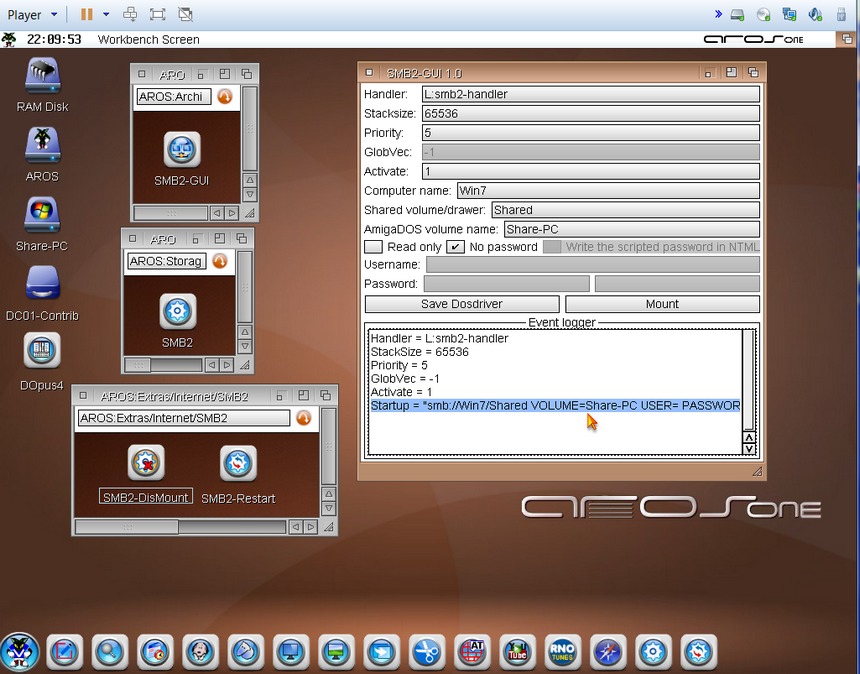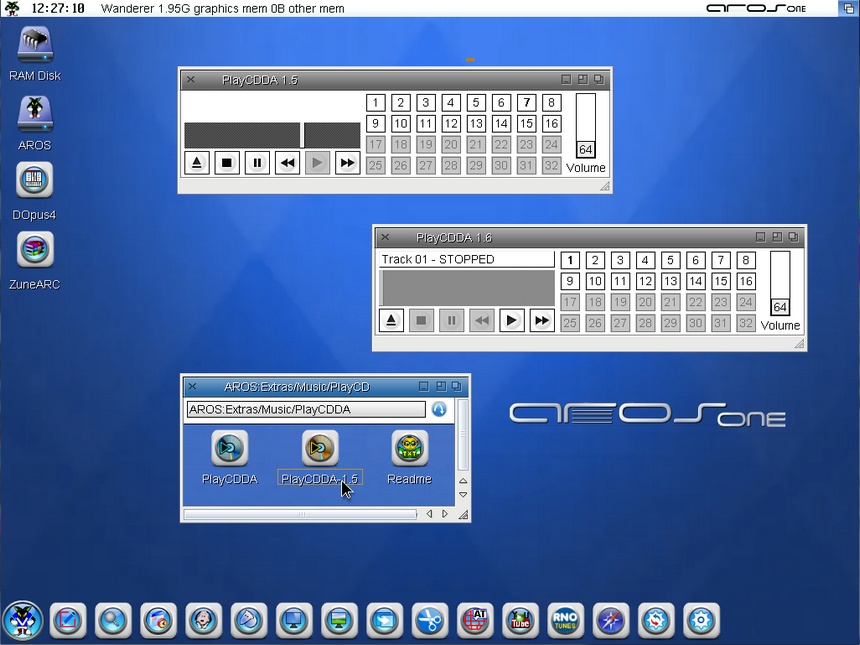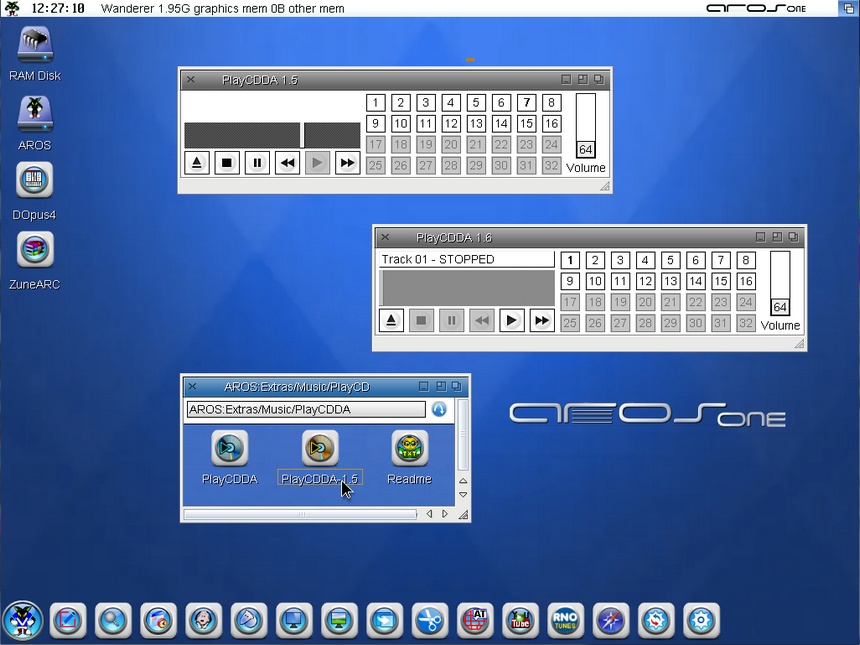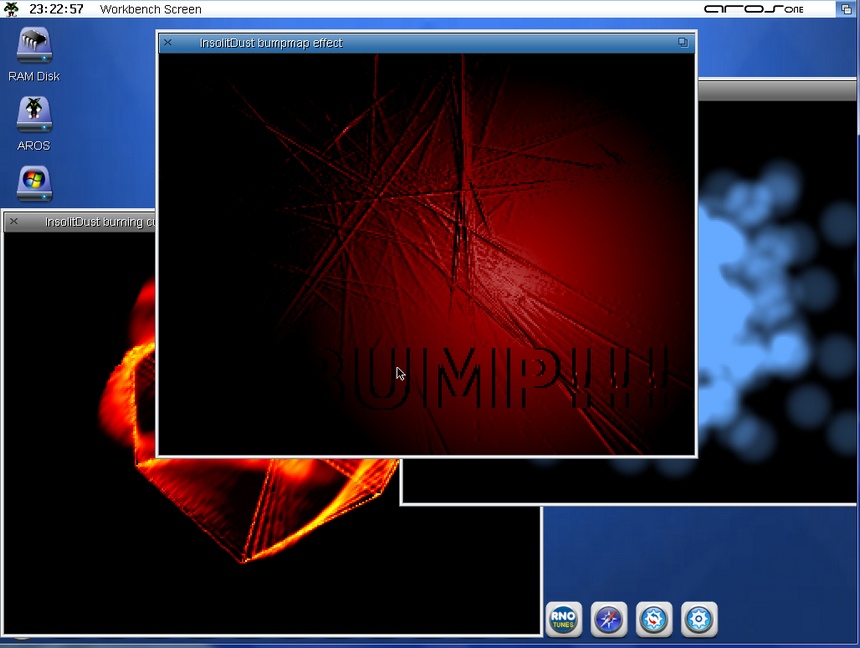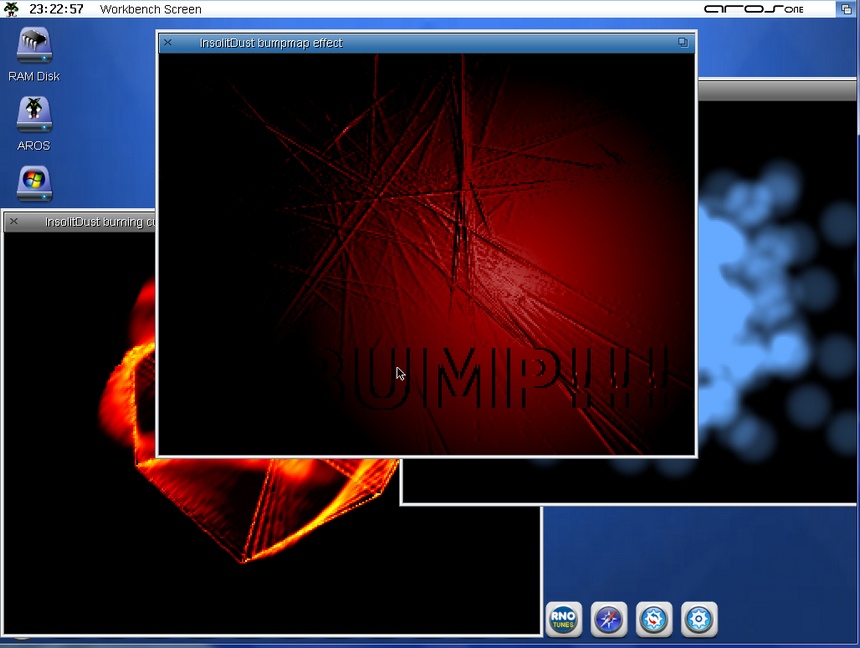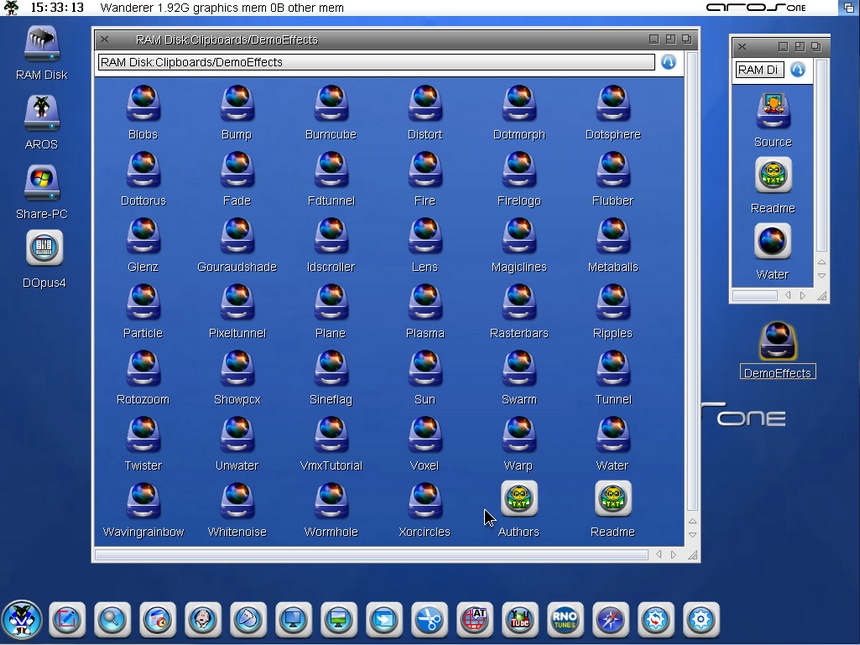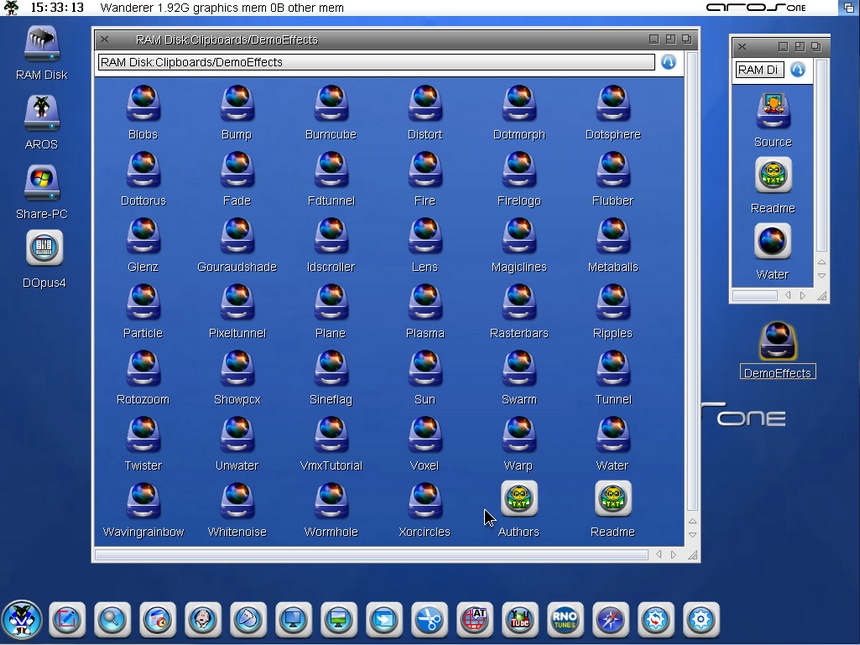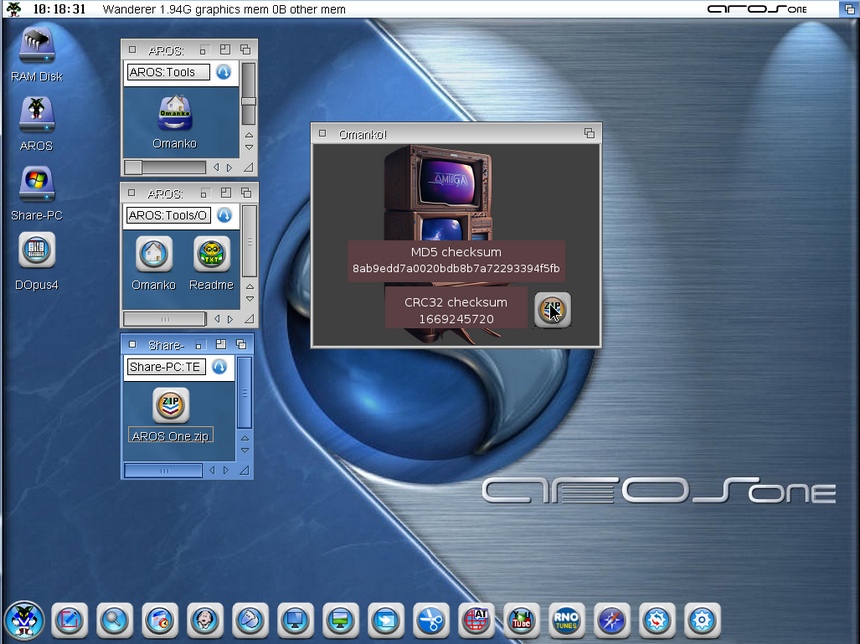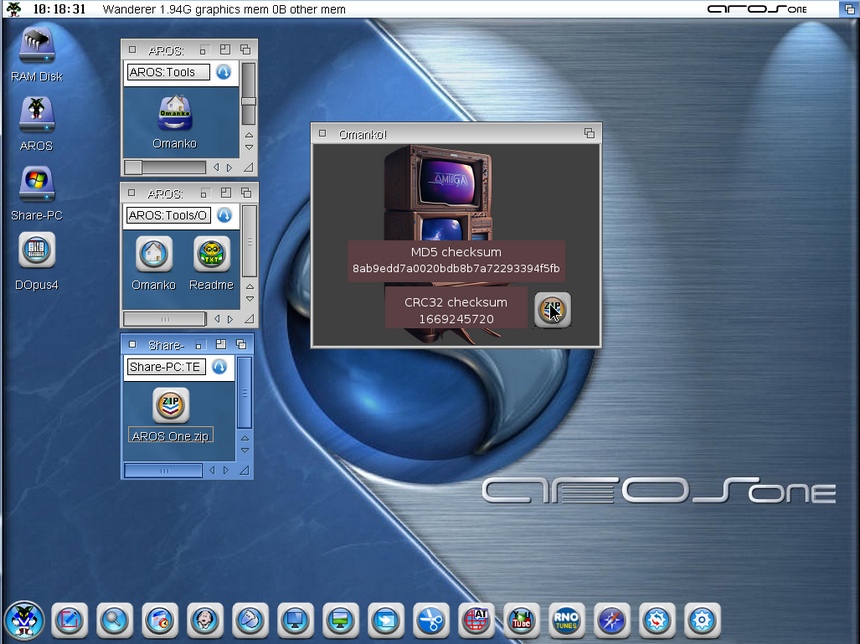AROS One x86 Work In Progress
Last updated on 2 days ago
DerekNewbie
Posted 6 months agoEdited by AMIGASYSTEM on 03-12-2023 05:49, 5 months ago
3 users reacted to this post
retrofaza, amigamia, aha
You can view all discussion threads in this forum.
You cannot start a new discussion thread in this forum.
You cannot reply in this discussion thread.
You cannot start on a poll in this forum.
You cannot upload attachments in this forum.
You can download attachments in this forum.
You cannot start a new discussion thread in this forum.
You cannot reply in this discussion thread.
You cannot start on a poll in this forum.
You cannot upload attachments in this forum.
You can download attachments in this forum.
Moderator: Administrator